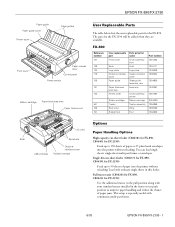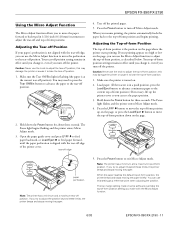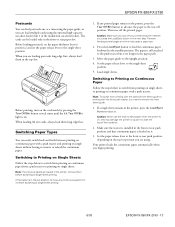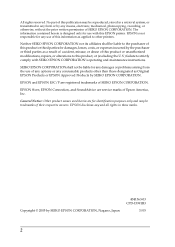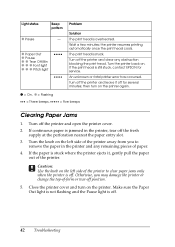Epson 2190 Support Question
Find answers below for this question about Epson 2190 - FX B/W Dot-matrix Printer.Need a Epson 2190 manual? We have 5 online manuals for this item!
Question posted by ihussen on June 5th, 2014
All Printer Lights Flushing For Epson Fx2190 When Switched On
The person who posted this question about this Epson product did not include a detailed explanation. Please use the "Request More Information" button to the right if more details would help you to answer this question.
Current Answers
Answer #1: Posted by TechSupport101 on June 5th, 2014 4:06 AM
Hi. The "Product Information Guide" downloadable in pdf here http://www.helpowl.com/manuals/Epson/2190/5316 accounts clearly for various LEDs indications and should be able to assist.
Related Epson 2190 Manual Pages
Similar Questions
How To Use Control Panel Button
Hi,how to change mode in control panel button i need panel light in Roman option.
Hi,how to change mode in control panel button i need panel light in Roman option.
(Posted by parbatrana 8 months ago)
Epson M147g Printers Lights Are Blinking And Wont Print Error Light Is On
(Posted by calfblondie 9 years ago)
Epson Fx-2190 Printer Head Problems
printing letters and number not readable
printing letters and number not readable
(Posted by micgil727 11 years ago)
This Printer Error Lock Pause
printer pause locked position continues. whether it should be in the reset and how to please help
printer pause locked position continues. whether it should be in the reset and how to please help
(Posted by felaniugan 11 years ago)
Printer Always Offline On Win 7?
I've printer epson lq-2190 connect with printer server, there's a problem with printer, couse if i s...
I've printer epson lq-2190 connect with printer server, there's a problem with printer, couse if i s...
(Posted by boolethel03 12 years ago)