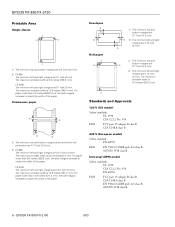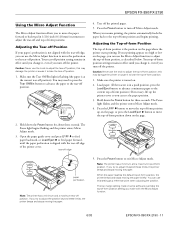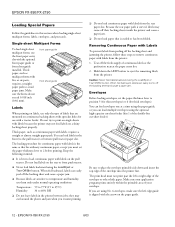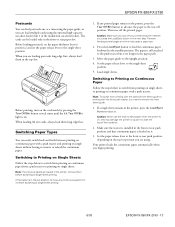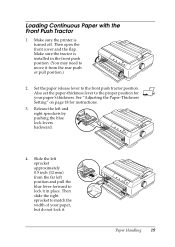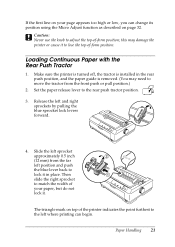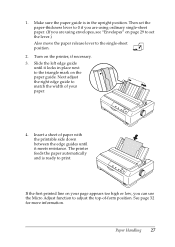Epson 2190 Support Question
Find answers below for this question about Epson 2190 - FX B/W Dot-matrix Printer.Need a Epson 2190 manual? We have 5 online manuals for this item!
Question posted by gagana717 on April 19th, 2013
Margin Of Letters Moves From Left To Right After 3 To 5 Lines Printing What To D
margin of letters moves from left to right after 3 to 5 lines printing what to do?
Current Answers
Related Epson 2190 Manual Pages
Similar Questions
Label Printing
How Do I Adjust The Top Of Margin Setting On The Epson Fx 2190 Printer? This Is Not Hooked Up Thru W...
How Do I Adjust The Top Of Margin Setting On The Epson Fx 2190 Printer? This Is Not Hooked Up Thru W...
(Posted by bobby33988 2 years ago)
Pins On Sprocket Don't Line Up
I have a DFX-5000+ dot matrix printer. I load the paper from the front. The pins on the right sprock...
I have a DFX-5000+ dot matrix printer. I load the paper from the front. The pins on the right sprock...
(Posted by dwhite47459 8 years ago)
Repeating Letters
I have a Epson LQ-2190 when a print a document, thereare repeating letters and a 0 after each words ...
I have a Epson LQ-2190 when a print a document, thereare repeating letters and a 0 after each words ...
(Posted by bbenoit 11 years ago)
Print Head Is Getting Struck
mine printer print head is getting struck when it moves to right sie wt to do now
mine printer print head is getting struck when it moves to right sie wt to do now
(Posted by saincoat 11 years ago)
Junk Print From As400 Pc5250 Emulation Mode
We have configured new epson lq2190 in as400 pc5250 emulation.While taking printout the first line p...
We have configured new epson lq2190 in as400 pc5250 emulation.While taking printout the first line p...
(Posted by sivkrupa 12 years ago)