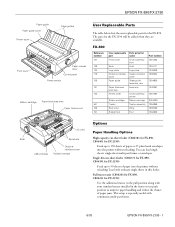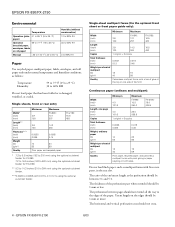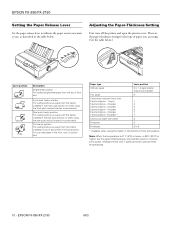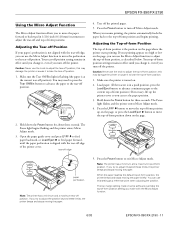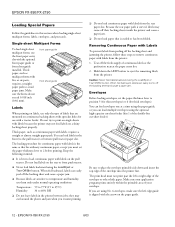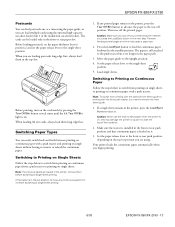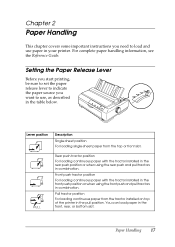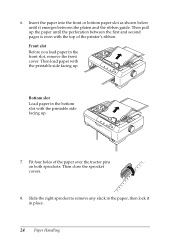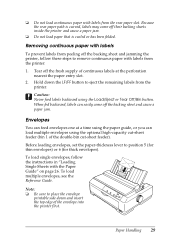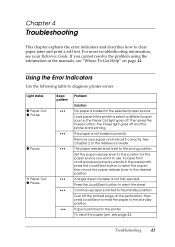Epson 2190 Support Question
Find answers below for this question about Epson 2190 - FX B/W Dot-matrix Printer.Need a Epson 2190 manual? We have 5 online manuals for this item!
Question posted by norgen1016 on July 8th, 2013
Why My Printer Does Not Load A Paper On First Try?
I will use my printer on different kind of paper, a half size short paper size and a 1/3 size of short paper size consecutively /alternatively, the printer will not print continously when the paper size feed is change almost everytime. It will take me thrice before the printer accept the paper and ready for printing.
Current Answers
Related Epson 2190 Manual Pages
Similar Questions
Label Printing
How Do I Adjust The Top Of Margin Setting On The Epson Fx 2190 Printer? This Is Not Hooked Up Thru W...
How Do I Adjust The Top Of Margin Setting On The Epson Fx 2190 Printer? This Is Not Hooked Up Thru W...
(Posted by bobby33988 2 years ago)
Can't Change Setting
The Pause and Paper Out lights are on, not flashing. The Paper Source should be for Tractor, as we a...
The Pause and Paper Out lights are on, not flashing. The Paper Source should be for Tractor, as we a...
(Posted by libjones 7 years ago)
Paper Loading
I am having trouble figuring out how to load the paper
I am having trouble figuring out how to load the paper
(Posted by Anonymous-154120 8 years ago)
Epson Fx2175 Dmp Printer No Print Computer, Driver Is Ok
(Posted by kamalujn 9 years ago)
How To Stop Paper Skip.
How to stop paper skip when continious from (11"x9"). Every page print the printer skip 1 paper &...
How to stop paper skip when continious from (11"x9"). Every page print the printer skip 1 paper &...
(Posted by selvam91970 11 years ago)