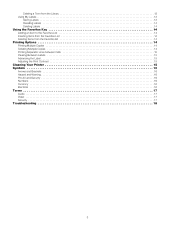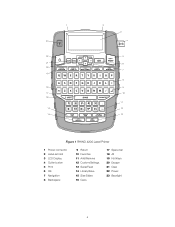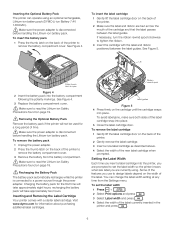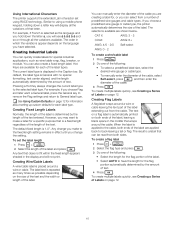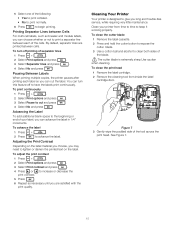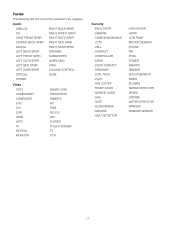Dymo Rhino 4200 Industrial Label Printer Support Question
Find answers below for this question about Dymo Rhino 4200 Industrial Label Printer.Need a Dymo Rhino 4200 Industrial Label Printer manual? We have 1 online manual for this item!
Question posted by hill2hunt on May 17th, 2012
Centering Label Text
We just received the label printer and have tried to print out labels on the 1/2" tape that came with the machine. When printing the labels, all of them are printed on the top half of the tape, which cuts off the tops of all capital letters. There is nothing in the manual that I could find to address the placement of the text. Please help!
Current Answers
Related Dymo Rhino 4200 Industrial Label Printer Manual Pages
Similar Questions
My Label Maker Is In Another Language And I Can't Get It To English. When I
double click menu it brings me to settings where it reads either :Szymbolumulok or cimkeszelesses He...
double click menu it brings me to settings where it reads either :Szymbolumulok or cimkeszelesses He...
(Posted by Decorsbycera 2 years ago)
My Rhino 5200 Has An Error Message 'label Stall Detected', Is There Any Help?
Is there any help for the error message on my Rhino 5200 - "Label Stall Detected"?
Is there any help for the error message on my Rhino 5200 - "Label Stall Detected"?
(Posted by rcgrayjr 8 years ago)
Align Centre -label Printer – Dymo Letratag Label Printer – Lt-100t
To Whom It May Concern, May I ask, do you have any idea how to alignment the text into centre as eve...
To Whom It May Concern, May I ask, do you have any idea how to alignment the text into centre as eve...
(Posted by falina 9 years ago)
When I Print The Label,prints Half Way, Stops The Continues Tomprintbtheventire
(Posted by Chucklattanzio 9 years ago)
Printing One Label Only
How do I set the label printer to print one label only - someone else used my label maker and I had ...
How do I set the label printer to print one label only - someone else used my label maker and I had ...
(Posted by acsmith 11 years ago)