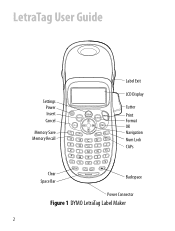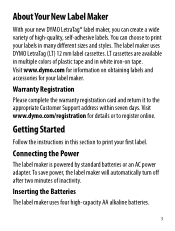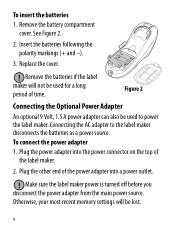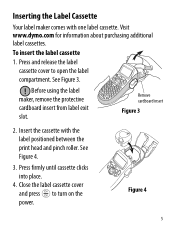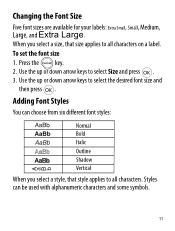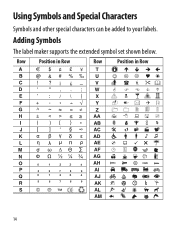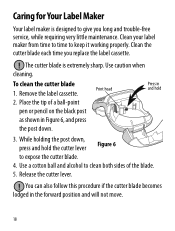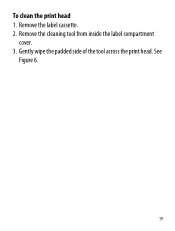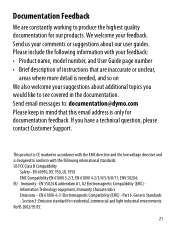Dymo LetraTag Plus LT-100H Support Question
Find answers below for this question about Dymo LetraTag Plus LT-100H.Need a Dymo LetraTag Plus LT-100H manual? We have 1 online manual for this item!
Question posted by bongbadba on May 24th, 2017
Message D'erreur 'blocage Rub '
Current Answers
Answer #1: Posted by BusterDoogen on May 24th, 2017 12:53 PM
Le moteur est bloqué en raison du bourrage d'étiquette.
J'espère que cela vous aide!
Réponds à mes efforts pour vous fournir la meilleure solution possible en utilisant la «Solution acceptable» et / ou les boutons «utiles» lorsque la réponse s'est avérée utile. N'hésitez pas à nous envoyer des informations supplémentaires pour votre question, si une solution n'a pas été fournie. J'apprécie l'opportunité de vous servir!
Related Dymo LetraTag Plus LT-100H Manual Pages
Similar Questions
double click menu it brings me to settings where it reads either :Szymbolumulok or cimkeszelesses He...
I purchased the label maker last year and it is not working. I have called customer service but have...