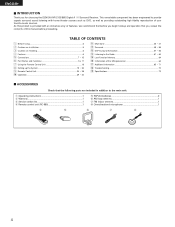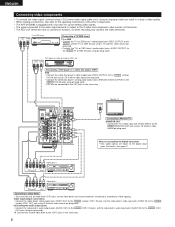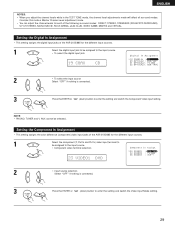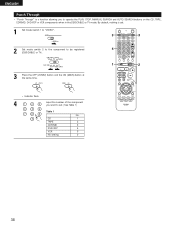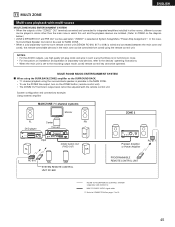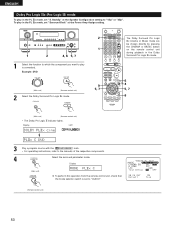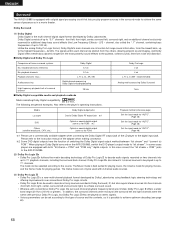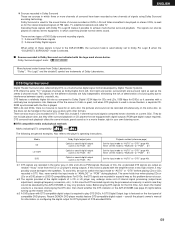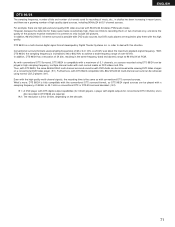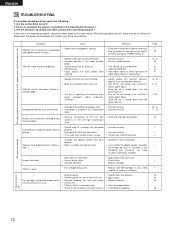Denon 2105 Support Question
Find answers below for this question about Denon 2105 - AVR AV Receiver.Need a Denon 2105 manual? We have 1 online manual for this item!
Question posted by dbp238 on February 5th, 2014
Denon Receiver Avr-2105 No Longer Projects Dolby Sound. Connections?
I cannot figure out why I no longer have Dolby sound. Only change, I switched from html to std video/audio cables when changed cable provider. I click on standard button on remote, Dolby displays for a moment and switches to PL IIC TV (on receiver display). Is it have something to do with cables, connections or an inadvertently settoting on remote? Receiver is around 7 yrs old; used with mirage speakers.
Current Answers
Related Denon 2105 Manual Pages
Similar Questions
Avr 4810-ci Not Able To Connect To Wifi
Have a problem getting access point list when i configure AVR 4810 to Wireless Mode.Upon clicking ne...
Have a problem getting access point list when i configure AVR 4810 to Wireless Mode.Upon clicking ne...
(Posted by pkadadi 3 years ago)
How To Connect Denon Av Surround Receiver Avr 3300
(Posted by deezhsven7 10 years ago)
Cant Get My Denon Avr 2105 Tuner To Receive Any Stations Thru The Tuners Coax In
(Posted by ace369 11 years ago)
Denon Avr 2105/885 Not Responding To Remote Signal
batteries ok zone 2 indication up on receiver. controls on main ok.
batteries ok zone 2 indication up on receiver. controls on main ok.
(Posted by estway1 11 years ago)
I Recently Purchased A Denon Avr-391 And I Am Not Getting Any Video/audio To Pas
through my reciever. Connections are correct, Ive tripple checked and checked again. Any ideas a...
through my reciever. Connections are correct, Ive tripple checked and checked again. Any ideas a...
(Posted by scottmoss28 13 years ago)