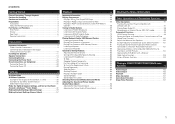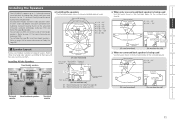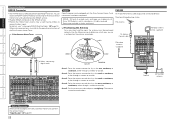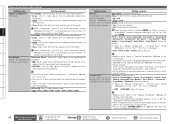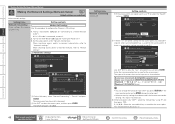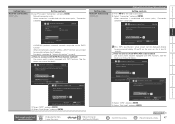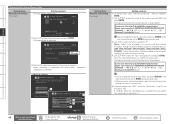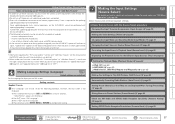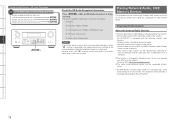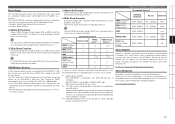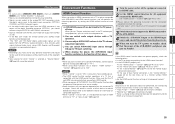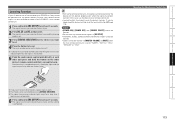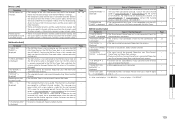Denon AVR4810CI Support Question
Find answers below for this question about Denon AVR4810CI - 9.3 Channel Multi-Zone Home Theater Receiver.Need a Denon AVR4810CI manual? We have 6 online manuals for this item!
Question posted by pkadadi on January 5th, 2021
Avr 4810-ci Not Able To Connect To Wifi
Have a problem getting access point list when i configure AVR 4810 to Wireless Mode.Upon clicking network status, don't see any access point list at all.Also i'm unable to update FW
Current Answers
Answer #1: Posted by techyagent on January 7th, 2021 9:57 AM
Please check this link below:-
https://www.avsforum.com/threads/denon-avr-4810ci-networking-problem.1368184/
Thanks
Techygirl
Related Denon AVR4810CI Manual Pages
Similar Questions
Denon Avr-788 Zone2 Function
what source inputs can zone2 on Denon AVR handle? I cannot get all my sources to play on Zone2.
what source inputs can zone2 on Denon AVR handle? I cannot get all my sources to play on Zone2.
(Posted by khalilehab 3 years ago)
How Can I Connect My Iphone Pandora Stations To My Denon 395 Receiver?
(Posted by mweisz 9 years ago)
Denon Receiver Avr-2105 No Longer Projects Dolby Sound. Connections?
I cannot figure out why I no longer have Dolby sound. Only change, I switched from html to std video...
I cannot figure out why I no longer have Dolby sound. Only change, I switched from html to std video...
(Posted by dbp238 10 years ago)
Connect Ipod To Receiver
Want to connect my older Ipod to play the playlist through receiver and speaker system
Want to connect my older Ipod to play the playlist through receiver and speaker system
(Posted by cassala 11 years ago)
Avr-2807 Wireless Headphones
How can I connect wireless headphones (Sony MDR-RF985RK) to the AVR-2807 without using the front jac...
How can I connect wireless headphones (Sony MDR-RF985RK) to the AVR-2807 without using the front jac...
(Posted by thoughtthismightwork 11 years ago)