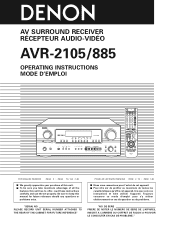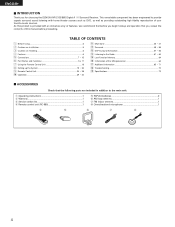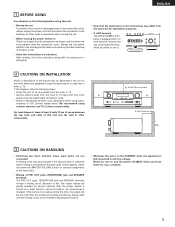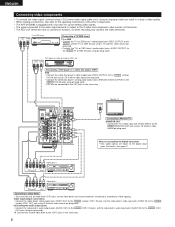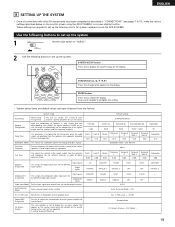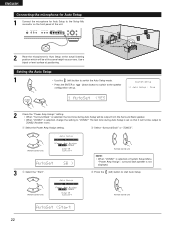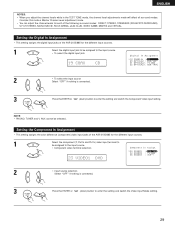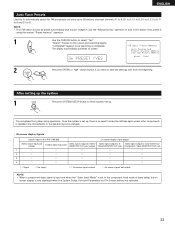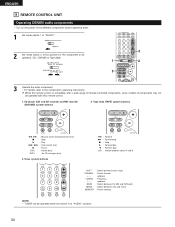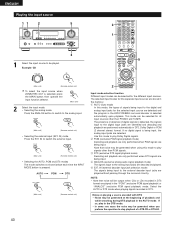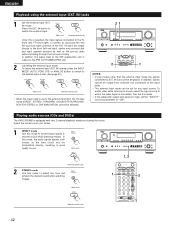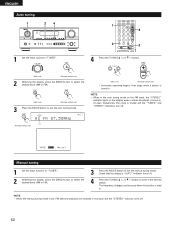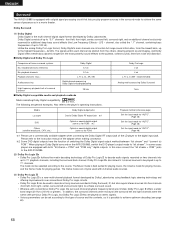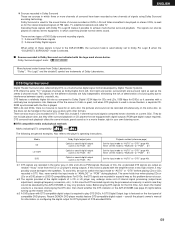Denon 2105 Support Question
Find answers below for this question about Denon 2105 - AVR AV Receiver.Need a Denon 2105 manual? We have 1 online manual for this item!
Question posted by ace369 on February 14th, 2013
Cant Get My Denon Avr 2105 Tuner To Receive Any Stations Thru The Tuners Coax In
The person who posted this question about this Denon product did not include a detailed explanation. Please use the "Request More Information" button to the right if more details would help you to answer this question.
Current Answers
Related Denon 2105 Manual Pages
Similar Questions
Denon Receiver Avr-2105 No Longer Projects Dolby Sound. Connections?
I cannot figure out why I no longer have Dolby sound. Only change, I switched from html to std video...
I cannot figure out why I no longer have Dolby sound. Only change, I switched from html to std video...
(Posted by dbp238 10 years ago)
Denon Avr 2105/885 Not Responding To Remote Signal
batteries ok zone 2 indication up on receiver. controls on main ok.
batteries ok zone 2 indication up on receiver. controls on main ok.
(Posted by estway1 11 years ago)
Denon Avr-1709 Tuner Not Working!
I have a Denon avr-1709 av surround receiver. I am having trouble figuring out how to get the tuner ...
I have a Denon avr-1709 av surround receiver. I am having trouble figuring out how to get the tuner ...
(Posted by pdzambo1 11 years ago)
My Denon Avr-1604/684 Receiver Turns Off Immediately When I Attempt To Turn It O
(Posted by jameswisnowski 12 years ago)
How Do I Set My Denon Avr-1508 To Receive A Digital Signal?
(Posted by garyhohman 12 years ago)