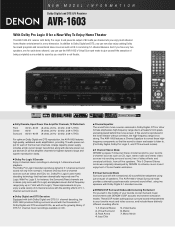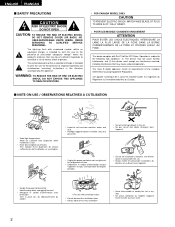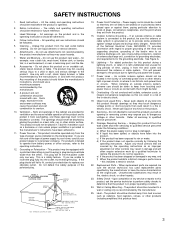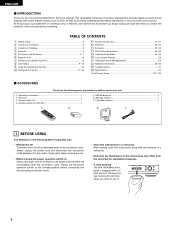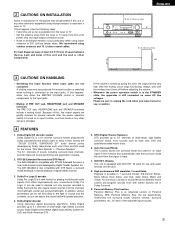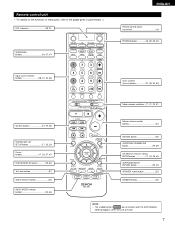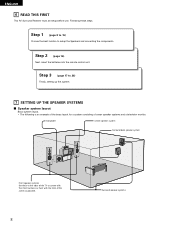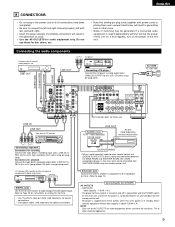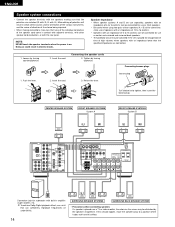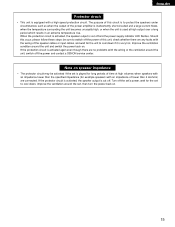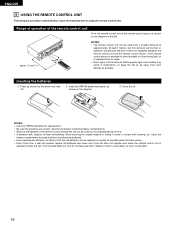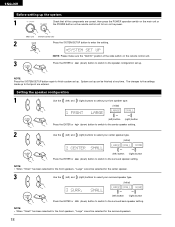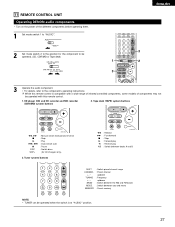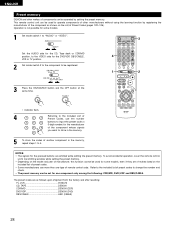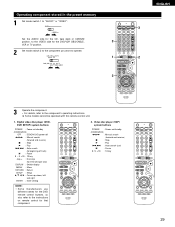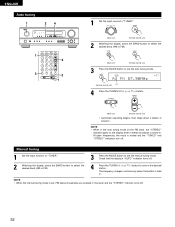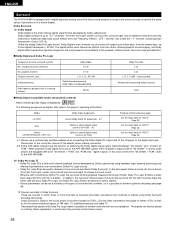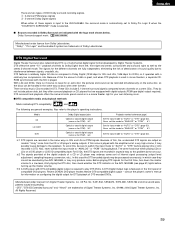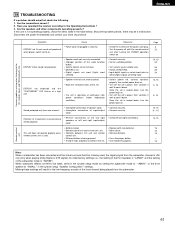Denon AVR 1604 Support Question
Find answers below for this question about Denon AVR 1604 - AV Receiver.Need a Denon AVR 1604 manual? We have 2 online manuals for this item!
Question posted by jameswisnowski on November 24th, 2011
My Denon Avr-1604/684 Receiver Turns Off Immediately When I Attempt To Turn It O
The person who posted this question about this Denon product did not include a detailed explanation. Please use the "Request More Information" button to the right if more details would help you to answer this question.
Current Answers
Related Denon AVR 1604 Manual Pages
Similar Questions
Red Light Blinks And Receiver Turns Off
standby on push power the light turns green the receiver turns on then a red light in the green ligh...
standby on push power the light turns green the receiver turns on then a red light in the green ligh...
(Posted by Ericpearson05 2 years ago)
Denon Avr 2805 Power Proctection Turned On
kindly guide me as which circuit I have to check for resuming power from standby mode to regular mod...
kindly guide me as which circuit I have to check for resuming power from standby mode to regular mod...
(Posted by majidlotia 4 years ago)
Connecting A Turntable To Avr 1604. To My A
How do I connect a Dual standard turntable to my AVR 1604. Do I need some special hardware and where...
How do I connect a Dual standard turntable to my AVR 1604. Do I need some special hardware and where...
(Posted by sboyajian 7 years ago)
Denon Avr 1604 Not Working
when the set is smoothly playing suddenly one sounds came from the booffer then automatically switch...
when the set is smoothly playing suddenly one sounds came from the booffer then automatically switch...
(Posted by jaya67 12 years ago)
Current Cost New And Use
Cost Of New And Used Danon Av
what is the current retail new and used price of the DENON avr 1604-684
what is the current retail new and used price of the DENON avr 1604-684
(Posted by robbota 12 years ago)