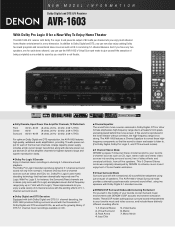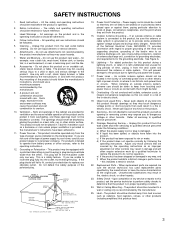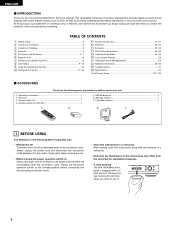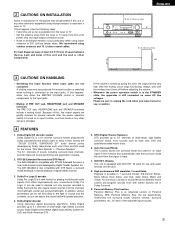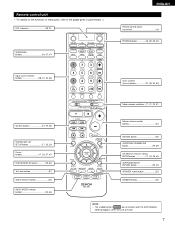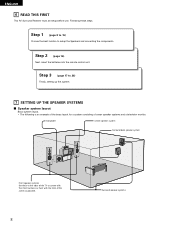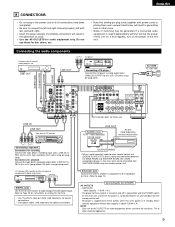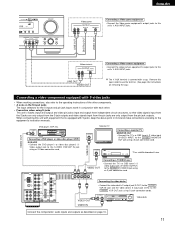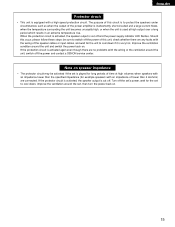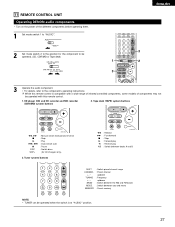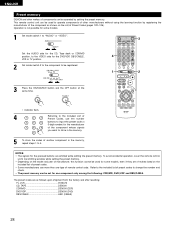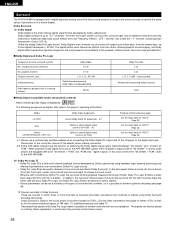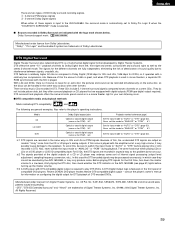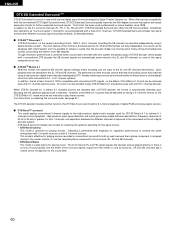Denon AVR 1604 Support Question
Find answers below for this question about Denon AVR 1604 - AV Receiver.Need a Denon AVR 1604 manual? We have 2 online manuals for this item!
Question posted by jaya67 on January 8th, 2012
Denon Avr 1604 Not Working
when the set is smoothly playing suddenly one sounds came from the booffer then automatically switch off the set.after sometimes switch on the set it is showing digital avr surround ten reciever comes again automaticall off then the stand by switch is startinf fliker
Current Answers
Related Denon AVR 1604 Manual Pages
Similar Questions
Connecting A Turntable To Avr 1604. To My A
How do I connect a Dual standard turntable to my AVR 1604. Do I need some special hardware and where...
How do I connect a Dual standard turntable to my AVR 1604. Do I need some special hardware and where...
(Posted by sboyajian 7 years ago)
Denon Avr 689 Sound Is Muted
Sound sounds muted for DVDs and iPod connection. Can get some sound but have to turn up very very hi...
Sound sounds muted for DVDs and iPod connection. Can get some sound but have to turn up very very hi...
(Posted by credman 9 years ago)
Denon Receiver Avr-2105 No Longer Projects Dolby Sound. Connections?
I cannot figure out why I no longer have Dolby sound. Only change, I switched from html to std video...
I cannot figure out why I no longer have Dolby sound. Only change, I switched from html to std video...
(Posted by dbp238 10 years ago)
Connect Ipod To Receiver
Want to connect my older Ipod to play the playlist through receiver and speaker system
Want to connect my older Ipod to play the playlist through receiver and speaker system
(Posted by cassala 11 years ago)
My Denon Avr-1604/684 Receiver Turns Off Immediately When I Attempt To Turn It O
(Posted by jameswisnowski 12 years ago)