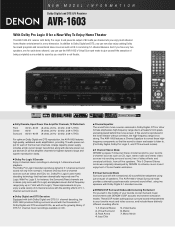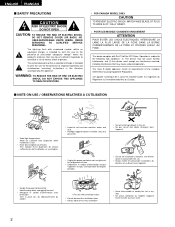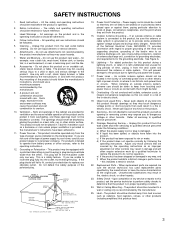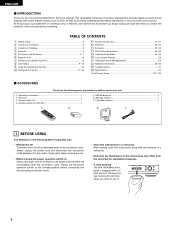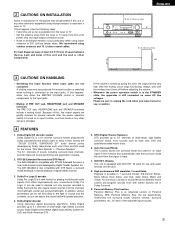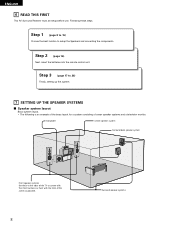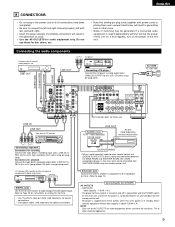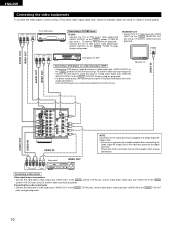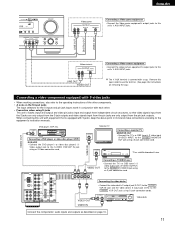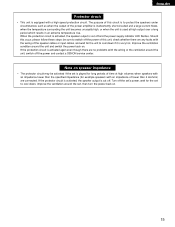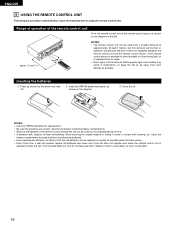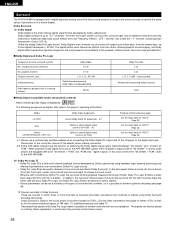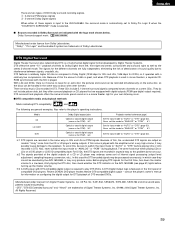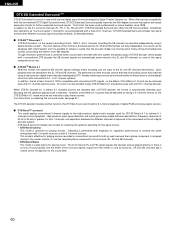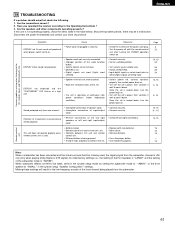Denon AVR 1604 Support Question
Find answers below for this question about Denon AVR 1604 - AV Receiver.Need a Denon AVR 1604 manual? We have 2 online manuals for this item!
Question posted by robbota on August 26th, 2011
Current Cost New And Use Cost Of New And Used Danon Av
what is the current retail new and used price of the DENON avr 1604-684
Current Answers
Related Denon AVR 1604 Manual Pages
Similar Questions
Using Microphone For Sing Along
No sound coming from microphone , connected to DVD player. CD is playing the track alright but mic v...
No sound coming from microphone , connected to DVD player. CD is playing the track alright but mic v...
(Posted by ashisganguly 7 years ago)
How To Use This Wonderful Deon Avr 4308ci Without A Remote Contol Or Manual.
I will be much grateful to the Company if I could be assisted as how to use this machine. I would be...
I will be much grateful to the Company if I could be assisted as how to use this machine. I would be...
(Posted by wapenteng 11 years ago)
First Price And New Or Used How Pay Visa Paypal..
(Posted by chispita6969 11 years ago)
The Rear Speakers Used To Work & Now They Do Not.
My Remote Is Set To Audio
I use HDMI & do not know how to reinitiate the speakers. The screen on the receiver only shows ...
I use HDMI & do not know how to reinitiate the speakers. The screen on the receiver only shows ...
(Posted by ronajjohnson 11 years ago)
Using Optical Audio Input#1
When using optical audio input#1 from my cable box, sound from the receiver is output on the Front-A...
When using optical audio input#1 from my cable box, sound from the receiver is output on the Front-A...
(Posted by aiorio 12 years ago)