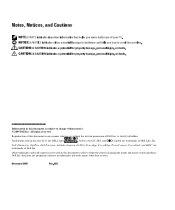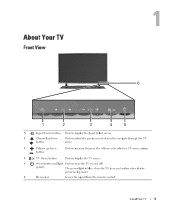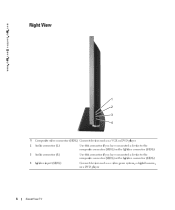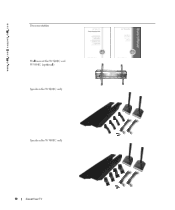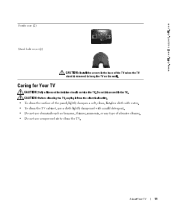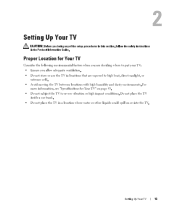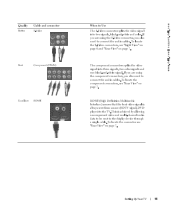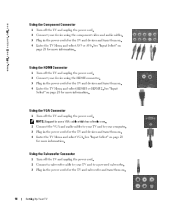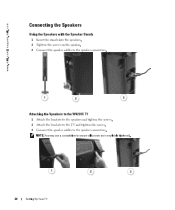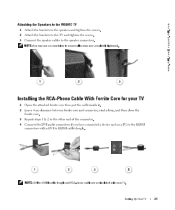Dell W5001 Support Question
Find answers below for this question about Dell W5001.Need a Dell W5001 manual? We have 2 online manuals for this item!
Question posted by BDIAZ049 on April 4th, 2012
Dell W5001c Zinith Diodes Short 5018-5019-5021-5022 On Y Sus Board Parts# Anknow
Any body knows their part # thanks
Current Answers
Related Dell W5001 Manual Pages
Similar Questions
5 Short Deeps At Boot
Hi I have a Dell Dimension b110. It gives 5 short beeps at boot then freezes. What is the diagnoses ...
Hi I have a Dell Dimension b110. It gives 5 short beeps at boot then freezes. What is the diagnoses ...
(Posted by tonimarixxx 7 years ago)
Dell V525w Short Paper
after 1 page display reads short paper and will not print next page, click ok and reprints same page
after 1 page display reads short paper and will not print next page, click ok and reprints same page
(Posted by johnvanluttikhuisen 9 years ago)
Where I Can Find A Driver To Use Short Key Like Mouse Pad Enable/disable,wifi On
currently i have a problem to use short key to activate or deactivate mouse pad on note book. ( my n...
currently i have a problem to use short key to activate or deactivate mouse pad on note book. ( my n...
(Posted by newclick 10 years ago)
Eject Cd Drive Short Key Because Bootmgr Problem
eject cd drive short key because bootmgr problem
eject cd drive short key because bootmgr problem
(Posted by shaitanaieee2010 11 years ago)
2 Short Beeps And No Video.
I have a Studio 540 and get 2 beeps and nothing. Light stays amber, fans spin but nothiing on the mo...
I have a Studio 540 and get 2 beeps and nothing. Light stays amber, fans spin but nothiing on the mo...
(Posted by steele242 11 years ago)