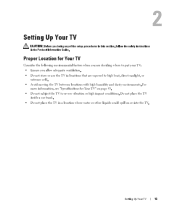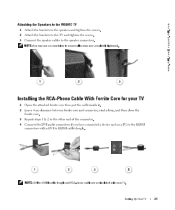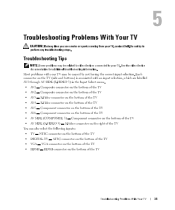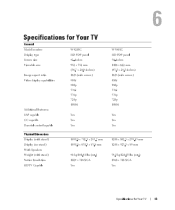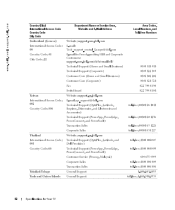Dell W5001 Support and Manuals
Get Help and Manuals for this Dell item

Most Recent Dell W5001 Questions
Dell W5001c Zinith Diodes Short 5018-5019-5021-5022 On Y Sus Board Parts# Anknow
Any body knows their part # thanks
Any body knows their part # thanks
(Posted by BDIAZ049 12 years ago)
Popular Dell W5001 Manual Pages
Dell W5001 Reviews
We have not received any reviews for Dell yet.