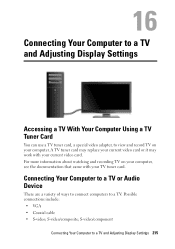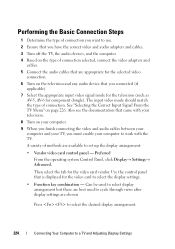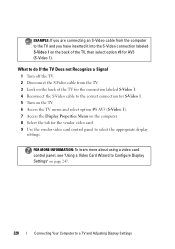Dell Studio 540 Support Question
Find answers below for this question about Dell Studio 540.Need a Dell Studio 540 manual? We have 3 online manuals for this item!
Question posted by steele242 on October 16th, 2012
2 Short Beeps And No Video.
Current Answers
Answer #1: Posted by RathishC on October 16th, 2012 3:22 PM
2 beeps could also indicate issue with memory module. Try using a different memory module if haven’t done so already.
Please disconnect all external peripherals from the system (printer, external drive or any USB device except mouse and keyboard).
Remove the power cable from the back of the tower and then hold the power button for 15-20 seconds. Put the power cable back in and start the computer.
Please respond for any further assistance.
Thanks & Regards
Rathish C
#iworkfordell
Related Dell Studio 540 Manual Pages
Similar Questions
can i upgrade the video card in my dell vostro 320 aio?
I need to replace the video card an can not find the exact match. will another card work or do I nee...