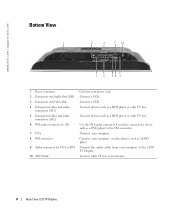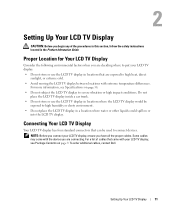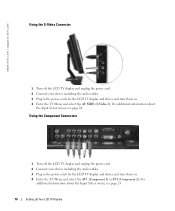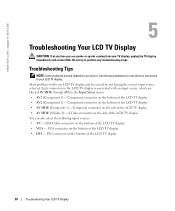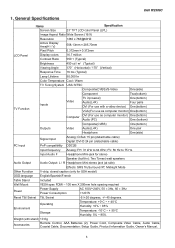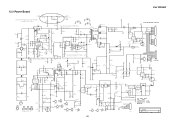Dell W2306C Support Question
Find answers below for this question about Dell W2306C.Need a Dell W2306C manual? We have 3 online manuals for this item!
Question posted by Phoebesterwalker on June 12th, 2016
How Do I Hook Up A Playstation Three To My Dell Computer Thingy Or Tv I Don't Re
I can't get my PS3 to be recognized or I can't get it to where it shows up on the screen it will play fine on my flatscreen TV in the living room but in my bedroom it will not play on my Dell TV thingy so I need some help please help and this is not an HDMI hook up I have a white red and yellow out place for cords I have green blue red white and I have a VGA hook up and a evi as wel
Current Answers
Related Dell W2306C Manual Pages
Similar Questions
Where Can I Find The 4 Speaker Brackets For The Dell W3706mc Tv
Does anyone have the 4 brackets to connect the speakers on my Dell W3706MC to the TV
Does anyone have the 4 brackets to connect the speakers on my Dell W3706MC to the TV
(Posted by stuartkaffee 8 years ago)
How Do I Connect Dell W3201c To An Iphone 5s To Play Video?
The iPhone recognizes that it is connected to a monitor and claims that it is playing video on it. T...
The iPhone recognizes that it is connected to a monitor and claims that it is playing video on it. T...
(Posted by tanamorilosfameron 9 years ago)
Perfect Picture No Sound! Dell W3706mc Lcd Tv
I have just got this TV off my dad, the sound just went off one day and nothing since, I have prdere...
I have just got this TV off my dad, the sound just went off one day and nothing since, I have prdere...
(Posted by terri89 11 years ago)
Dell 26in Lcd Tv
I have a dell 26in lcd tv and it has 3 blinking amber lights instead of a blue light no picture or a...
I have a dell 26in lcd tv and it has 3 blinking amber lights instead of a blue light no picture or a...
(Posted by pme717 12 years ago)