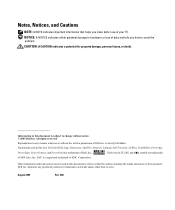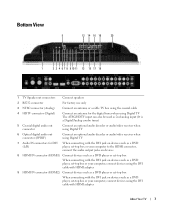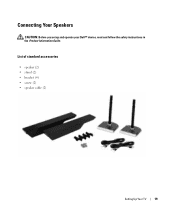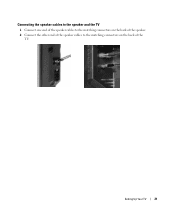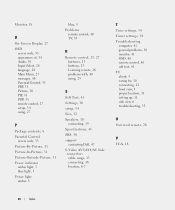Dell W3706MC Support Question
Find answers below for this question about Dell W3706MC.Need a Dell W3706MC manual? We have 2 online manuals for this item!
Question posted by stuartkaffee on December 6th, 2015
Where Can I Find The 4 Speaker Brackets For The Dell W3706mc Tv
Does anyone have the 4 brackets to connect the speakers on my Dell W3706MC to the TV
Current Answers
Related Dell W3706MC Manual Pages
Similar Questions
Speakers
the speaker have begun to make a static sound whenever I have the plugged in
the speaker have begun to make a static sound whenever I have the plugged in
(Posted by Mauriciopumarejo 7 years ago)
Perfect Picture No Sound! Dell W3706mc Lcd Tv
I have just got this TV off my dad, the sound just went off one day and nothing since, I have prdere...
I have just got this TV off my dad, the sound just went off one day and nothing since, I have prdere...
(Posted by terri89 11 years ago)
Speaker Brackets
i have a dell w3706mc lcd tv i have the speakers currently on stands but am looking to install this ...
i have a dell w3706mc lcd tv i have the speakers currently on stands but am looking to install this ...
(Posted by matchy73 12 years ago)
Where To Purchase Speaker Cable For Dell Model W3706mc
(Posted by Anonymous-36358 12 years ago)