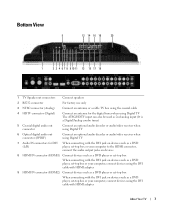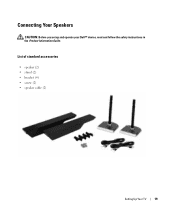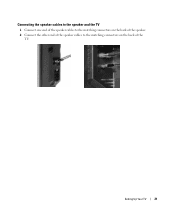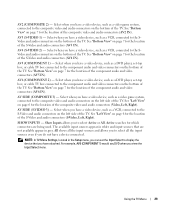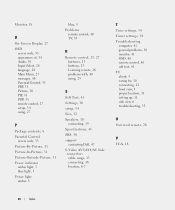Dell W3706MC Support Question
Find answers below for this question about Dell W3706MC.Need a Dell W3706MC manual? We have 2 online manuals for this item!
Question posted by Anonymous-36358 on August 19th, 2011
Where To Purchase Speaker Cable For Dell Model W3706mc
The person who posted this question about this Dell product did not include a detailed explanation. Please use the "Request More Information" button to the right if more details would help you to answer this question.
Current Answers
Answer #1: Posted by kcmjr on August 19th, 2011 4:13 PM
Any Radio Shack or Walmart. It uses standard speaker wire. The illustration shows what look to be "banana" style connectors but you should be able to just use bare wire. If you loosten the set screws there should be holes near the base to insert the wires.
The user manual is here: https://support.dell.com/support/edocs/systems/w3706/en/om/om.pdf for details.
Licenses & Certifications: Microsoft, Cisco, VMware, Novell, FCC RF & Amateur Radio licensed.
Related Dell W3706MC Manual Pages
Similar Questions
Speakers
the speaker have begun to make a static sound whenever I have the plugged in
the speaker have begun to make a static sound whenever I have the plugged in
(Posted by Mauriciopumarejo 7 years ago)
Cables
want to replace cables for speaker number dell CN-ojd-406--12963-5bl--0457
want to replace cables for speaker number dell CN-ojd-406--12963-5bl--0457
(Posted by Anonymous-159298 7 years ago)
Where Can I Find The 4 Speaker Brackets For The Dell W3706mc Tv
Does anyone have the 4 brackets to connect the speakers on my Dell W3706MC to the TV
Does anyone have the 4 brackets to connect the speakers on my Dell W3706MC to the TV
(Posted by stuartkaffee 8 years ago)
Perfect Picture No Sound! Dell W3706mc Lcd Tv
I have just got this TV off my dad, the sound just went off one day and nothing since, I have prdere...
I have just got this TV off my dad, the sound just went off one day and nothing since, I have prdere...
(Posted by terri89 11 years ago)
Speaker Brackets
i have a dell w3706mc lcd tv i have the speakers currently on stands but am looking to install this ...
i have a dell w3706mc lcd tv i have the speakers currently on stands but am looking to install this ...
(Posted by matchy73 12 years ago)