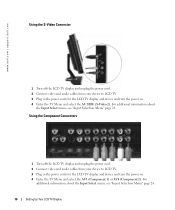Dell W2607C Support Question
Find answers below for this question about Dell W2607C.Need a Dell W2607C manual? We have 2 online manuals for this item!
Question posted by pme717 on June 12th, 2011
Dell 26in Lcd Tv
I have a dell 26in lcd tv and it has 3 blinking amber lights instead of a blue light no picture or anything on screen
Current Answers
Related Dell W2607C Manual Pages
Similar Questions
W2300 Lcd Tv Scrolling Tv Channel Numbers Uncontrollably
How can I select a channel number compatible with video input station of cable and get it to hold on...
How can I select a channel number compatible with video input station of cable and get it to hold on...
(Posted by lindas20190 9 years ago)
Perfect Picture No Sound! Dell W3706mc Lcd Tv
I have just got this TV off my dad, the sound just went off one day and nothing since, I have prdere...
I have just got this TV off my dad, the sound just went off one day and nothing since, I have prdere...
(Posted by terri89 11 years ago)
Looking For A Part
in looking for the stand for that lcd tv ?!
in looking for the stand for that lcd tv ?!
(Posted by Anonymous-47395 12 years ago)
W2607c Dell Lcd Tv
(1) Board for lcd display (tv works but picture doesn't) and (2) Board for audio (tv display works b...
(1) Board for lcd display (tv works but picture doesn't) and (2) Board for audio (tv display works b...
(Posted by rak 12 years ago)