Dell W2306C Support Question
Find answers below for this question about Dell W2306C.Need a Dell W2306C manual? We have 3 online manuals for this item!
Question posted by pattynkennedy on March 21st, 2012
How To Unlock Menu On Dell W2306c
The person who posted this question about this Dell product did not include a detailed explanation. Please use the "Request More Information" button to the right if more details would help you to answer this question.
Current Answers
There are currently no answers that have been posted for this question.
Be the first to post an answer! Remember that you can earn up to 1,100 points for every answer you submit. The better the quality of your answer, the better chance it has to be accepted.
Be the first to post an answer! Remember that you can earn up to 1,100 points for every answer you submit. The better the quality of your answer, the better chance it has to be accepted.
Related Dell W2306C Manual Pages
Owner's Manual - Page 23


... the left and right buttons (volume buttons) to move through the various settings. FILE LOCATION: P:\P_TranslateFile\C9\2005\8\C9002566-AOC-DELL W2306C DAO_OM\TR\EN\W2306C_23A0e40.fm DELL CONFIDENTIAL - 4
Using the TV Menu
Your LCD TV display has an TV Menu that allows you to select the proper input source, make selections to the TV...
Owner's Manual - Page 24


...sources appear in white and input sources that you have your LCD TV display and video equipment connected. DELL CONFIDENTIAL -
AV1 ( C o m p o n e nt 1 ) - See "Bottom ...2005\8\C9002566-AOC-DELL W2306C DAO_OM\TR\EN\W2306C_23A0e40.fm
www.dell.com | support.dell.com
Selecting Your TV Menu Language
1 Press Menu to enter the TV Menu. 2 Select Setup. 3 In the Setup menu, select Language...
Owner's Manual - Page 25


... (S-VIDEO 1) would say DVD when you view the Input Select menu. The color temperature presets are automatically updated. •Movies •...Menu
25
Picture TV Menu
The Picture Menu allows you to display the device that you have attached. FILE LOCATION: P:\P_TranslateFile\C9\2005\8\C9002566-AOC-DELL W2306C DAO_OM\TR\EN\W2306C_23A0e40.fm
NOTE: In TV Menu Settings, located in the Setup menu...
Owner's Manual - Page 26


...viewing TV, VCR or 4:3 DVD movie.
FOR PROOF ONLY
26
Using the TV Menu Evens out the large volume variations between voice and action scenes.
Best selection for viewing... are watching. FILE LOCATION: P:\P_TranslateFile\C9\2005\8\C9002566-AOC-DELL W2306C DAO_OM\TR\EN\W2306C_23A0e40.fm
www.dell.com | support.dell.com
Audio
The Audio Menu allows you to set the audio to best fit the type...
Owner's Manual - Page 27


... forget your own four-digit access code. FOR PROOF ONLY
Using the TV Menu
27
You can use access code 3355. Turns on or off all your ... on their rating • Block Options - PRELIMINARY 9/15/05 - FILE LOCATION: P:\P_TranslateFile\C9\2005\8\C9002566-AOC-DELL W2306C DAO_OM\TR\EN\W2306C_23A0e40.fm
Parental Control
Parental Control allows you have set. The first time you need an access ...
Owner's Manual - Page 28


...simultaneously. When this option is RGB. While the message is locked
2. DELL CONFIDENTIAL - To unlock the TV Menu and side panel buttons: 1. A message appears stating that the TV...Menu www.dell.com | support.dell.com
FILE LOCATION: P:\P_TranslateFile\C9\2005\8\C9002566-AOC-DELL W2306C DAO_OM\TR\EN\W2306C_23A0e40.fm
TV Menu Setup
TV Menu setup allows you to adjust the appearance of the TV Menu...
Owner's Manual - Page 29


... -
FOR PROOF ONLY
Using the TV Menu
29 Closed Caption
In the Closed Caption menu, you are using each available
Channel Setup option (HRC, IRC, and Antenna) until you mute the TV volume)
DELL CONFIDENTIAL -
You can not automatically detect. FILE LOCATION: P:\P_TranslateFile\C9\2005\8\C9002566-AOC-DELL W2306C DAO_OM\TR\EN\W2306C_23A0e40.fm
Setting...
Service Manual - Page 7
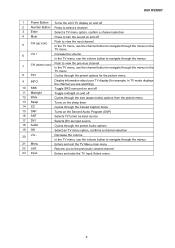
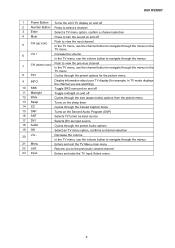
Dell W2306C
1 Power Button Turns the LCD TV display on and off
2 Number Button Press to select a channel
3 Enter
Select a TV menu option, confirm a channel selection
4 Mute
Press to turn the sound on and off
5
CH (up icon)
Push to view the next channel In the TV menu...) options from the picture menu Turns on the sleep timer Cycles through the Closed Caption menu Turns on the Second Audio...
Service Manual - Page 9
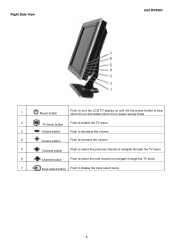
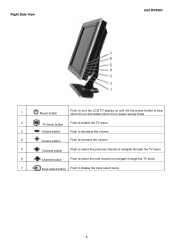
... navigate through the TV menu
6. Power button
Push to increase the volume
5.
Input select button Push to enable the TV menu
3. Channel button
Push to decrease the volume
4.
TV menu button
Push to display the input select menu
8 Volume button
Push to select the previous channel or navigate through the TV menu
7. Right Side View
Dell W2306C
1.
Service Manual - Page 12


... and right buttons (volume buttons) to move between the icons. 2.3 OSD Operating
Using Remote Control With the TV Menu
Dell W2306C
1. The icon appears highlighted as you have made your TV Menu Language 1. Select Setup. 3. A new menu appears for that selected option, use the up and down buttons (channel buttons) to move through
the various...
Service Manual - Page 13


...device, such as a video game system, connected to the Input Select menu.You can also press menu and select Input select from the main menu. Select when you have a video device, such as a computer .... Select when you LCD TV display and video equipment connected.
Input Select TV Menu
Dell W2306C
The Input Select menu allows you toe select the proper source based on how you have you have ...
Service Manual - Page 14


... the image including color and brightness. Evens out the large volume variations between voice and action scenes.
MIDNIGHT MODE - SRS Trusurround XT - Picture TV Menu
Dell W2306C
The picture menu allows you to best fit the type of show you are watching. Delivers virtual surround sound over two speakers from any source, which creates...
Service Manual - Page 15


ZOOM - To enter the Parental Control menu, you enter access code 3355. The first time you need an access code. ...set the following options to adjust the appearance of the image. Best selection for viewing TV VCR or 4:3 DVD movie. 4:3 -
Dell W2306C Size Size allows you to block content: ● Channel Lock - Best selection for viewing digital HDTV, 16:9 or 22:9 DVD...
Service Manual - Page 16


... menu, to restore factory setting. To unlock the TV menu and side panel buttons: 1. TV Menu Setup
TV Menu Setup allows you can use an older cable standard that the TV is set to automatically detect whether you can select TV Button lock to cable. 4. While the message is enabled, only the power button functions. Dell W2306C...
Service Manual - Page 17
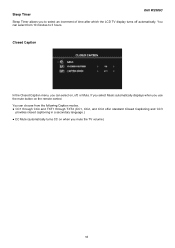
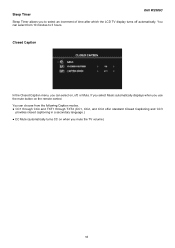
Sleep Timer
Dell W2306C
Sleep Timer allows you to 3 hours
Closed Caption
In the Closed Caption menu, you can select on the remote control. You can choose from 10 minutes to select an increment of time after which the LCD TV display ...
Service Manual - Page 20


Connect your device including the audio cables. 3. Enter the TV menu and select the AV SIDE (Composite 1).
19 Plug in the power cords for the LCD...display and unplug the power cord. 2. Using the Composite Connector
1. Use the ANT/Cable (Coaxial) Connector
Dell W2306C
1. Enter the TV menu and select TV. Connect the coaxial cable to the ANT/Cable connector of the LCD TV display. 3.
Service Manual - Page 21


... them on . 4. Connect your device including the audio cables. 3. Enter the TV menu and select the AV SIDE (S-Video 1). Plug in the power cords for the LCD TV ... 2. Enter the TV menu and select the AV1 (Composite 1) or AV2 (Composite 2).
20 Turn off the LCD TV display and unplug the power cord. 2. Using the S-Video Connector
Dell W2306C
1. Using the component Connectors...
Service Manual - Page 22
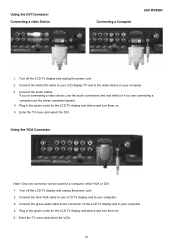
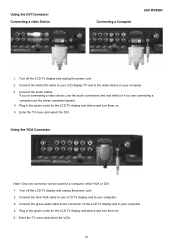
...
Connect the blue VGA cable to your LCD TV display and to your computer. 4. Enter the TV menu and select the DVI. Connect the green audio cable to the connector on the LCD TV display and ...turn them on . 5. Using the DVI Connector Connecting a video Device
Connecting a Computer
Dell W2306C
1. Connect the white DVI cable to your LCD display TV and to the video device or your computer. ...
Service Manual - Page 31
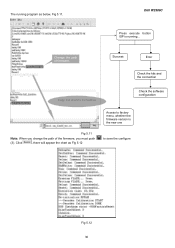
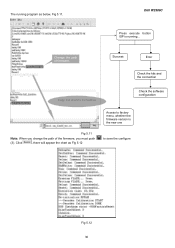
Dell W2306C
Press execute button ISP is the new one
Fig 5.11
Note: When you change the path of firmware.
The running ...
Change the path of the ... the textbox
Check the software configuration
Access to save the configure
Fig 5.12 30 Click
, there will appear the chart as Fig 5.12
to factory menu, whether the firmware version is running program as below, Fig 5.11.
Service Manual - Page 34


...of the PC W/B adjustment as follows:
I.
Switch to the full white pattern, in normal mode main menu: Set menu Brightness, Contrast to 5700K colors (Nature
parameter is x =289 ± 15, y = 304 &#... is PC (VGA)
Press "Auto Balance" button (the image is 400cd/m²
33
Dell W2306C
6. White Balance, Luminance Adjustment
Approximately 30 minutes should be allowed for warm up to Natural...
Similar Questions
How To Unlock The Main Menu
how to unlock the main menu with out remote?
how to unlock the main menu with out remote?
(Posted by luisdcardenas 9 years ago)
I Have A W2606c Dell Tv An It Is Displaying Menu Locked
(Posted by tishmurrynm 9 years ago)

