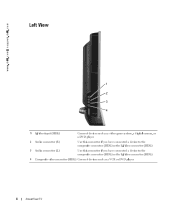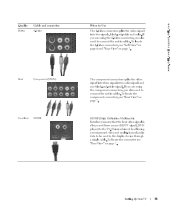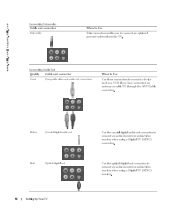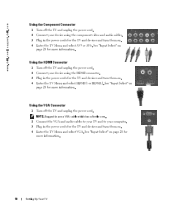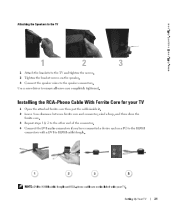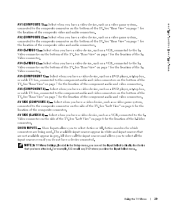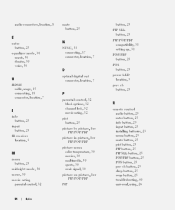Dell W3201C Support Question
Find answers below for this question about Dell W3201C.Need a Dell W3201C manual? We have 2 online manuals for this item!
Question posted by tanamorilosfameron on October 28th, 2014
How Do I Connect Dell W3201c To An Iphone 5s To Play Video?
The iPhone recognizes that it is connected to a monitor and claims that it is playing video on it. The TV, however, when connected via HDMI cable, gives a message that it is not receiving any video input.
Current Answers
Related Dell W3201C Manual Pages
Similar Questions
I Am Unable To Connect Mic With The Dell (inspiron 15,3000 Series)
Whenever I am connecting mic with Dell Laptop then "echo sound double error coming" so how will i co...
Whenever I am connecting mic with Dell Laptop then "echo sound double error coming" so how will i co...
(Posted by kumarsunnydigital 4 years ago)
How Do I Hook Up A Playstation Three To My Dell Computer Thingy Or Tv I Don't Re
I can't get my PS3 to be recognized or I can't get it to where it shows up on the screen it will pla...
I can't get my PS3 to be recognized or I can't get it to where it shows up on the screen it will pla...
(Posted by Phoebesterwalker 7 years ago)
W2300 Lcd Tv Scrolling Tv Channel Numbers Uncontrollably
How can I select a channel number compatible with video input station of cable and get it to hold on...
How can I select a channel number compatible with video input station of cable and get it to hold on...
(Posted by lindas20190 9 years ago)
My Audio Stop Working On My Dell W3201c Lcd Tv What Should I Do
(Posted by frdrq42 10 years ago)