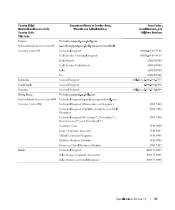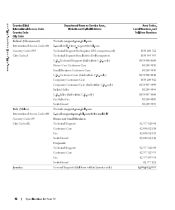Dell W3201C Support and Manuals
Get Help and Manuals for this Dell item

Most Recent Dell W3201C Questions
I've Tried Everything To Unlock My Dell Tv And Nothing. Can You Help
(Posted by Anonymous-166999 3 years ago)
How Do I Connect Dell W3201c To An Iphone 5s To Play Video?
The iPhone recognizes that it is connected to a monitor and claims that it is playing video on it. T...
The iPhone recognizes that it is connected to a monitor and claims that it is playing video on it. T...
(Posted by tanamorilosfameron 9 years ago)
How To Get Out Of Power Saved Mode
(Posted by tdstew18 9 years ago)
My Audio Stop Working On My Dell W3201c Lcd Tv What Should I Do
(Posted by frdrq42 9 years ago)
Popular Dell W3201C Manual Pages
Dell W3201C Reviews
We have not received any reviews for Dell yet.