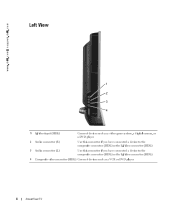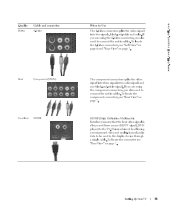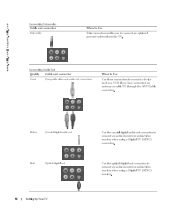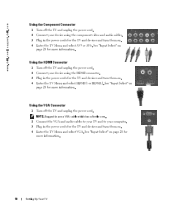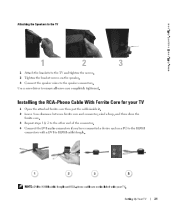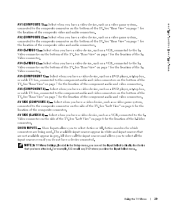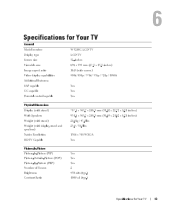Dell W3201C Support Question
Find answers below for this question about Dell W3201C.Need a Dell W3201C manual? We have 2 online manuals for this item!
Question posted by frdrq42 on April 28th, 2014
My Audio Stop Working On My Dell W3201c Lcd Tv What Should I Do
The person who posted this question about this Dell product did not include a detailed explanation. Please use the "Request More Information" button to the right if more details would help you to answer this question.
Current Answers
Related Dell W3201C Manual Pages
Similar Questions
I've Tried Everything To Unlock My Dell Tv And Nothing. Can You Help
(Posted by Anonymous-166999 3 years ago)
How Do I Connect Dell W3201c To An Iphone 5s To Play Video?
The iPhone recognizes that it is connected to a monitor and claims that it is playing video on it. T...
The iPhone recognizes that it is connected to a monitor and claims that it is playing video on it. T...
(Posted by tanamorilosfameron 9 years ago)
W2607c Dell Lcd Tv
(1) Board for lcd display (tv works but picture doesn't) and (2) Board for audio (tv display works b...
(1) Board for lcd display (tv works but picture doesn't) and (2) Board for audio (tv display works b...
(Posted by rak 12 years ago)
Dell 26in Lcd Tv
I have a dell 26in lcd tv and it has 3 blinking amber lights instead of a blue light no picture or a...
I have a dell 26in lcd tv and it has 3 blinking amber lights instead of a blue light no picture or a...
(Posted by pme717 12 years ago)