Dell W3007 Support and Manuals
Most Recent Dell W3007 Questions
Dell Lcd Tv W3007
I cannot get the right driver to load in Windows 8 so my resolution is 2x bigger. It shows a dell dr...
I cannot get the right driver to load in Windows 8 so my resolution is 2x bigger. It shows a dell dr...
(Posted by bobnkaren76 10 years ago)
Popular Dell W3007 Manual Pages
User Guide - Page 1


...
Setting Up Your Monitor
Connecting Your Monitor Installing the Utility Tool (Microsoft® Windows® Operation Systems) Using the Front Panel Buttons Using the OSD Using the Dell Soundbar (Optional)
Solving Problems
General Problems Product Specific Problems USB Problems Troubleshooting Your Soundbar
Appendix
CAUTION: Safety Instructions FCC Identification Information Contacting Dell...
User Guide - Page 2


Increase Brightness button 3. Power button (with power light indicator)
Back View Back to Contents Page
About Your Monitor
Dell™ 3007WFP-HC Flat Panel Monitor User's Guide Front View Back View Bottom View Side View Card Reader Specificatoins Monitor Specifications Dell Soundbar (Optional) Specifications Caring for Your Monitor
Front View
1. Decrease Brightness button 2.
User Guide - Page 6


...GB
General
Model number
3007WFP-HC
Flat Panel
Screen type Screen dimensions Preset display area:
Horizontal
Vertical
Pixel pitch Viewing angle Luminance output Contrast ratio Faceplate coating Backlight Response Time
Active matrix - NOTE: SD : SD includes MiniSD. l USB-IF certification. l No Windows 9X support from Dell. l Mass Storage Class device (No drivers are required under Windows 2000...
User Guide - Page 9


...computer is set to high humidity or dusty environment.
l Do not subject the monitor to Contents Page
Appendix
Dell™ 3007WFP-HC Flat Panel Monitor User's Guide CAUTION: Safety Instructions FCC ...Specifications" section in the monitor cabinet are any service is electrically rated to operate with a damp cloth when necessary, being sure to be left unused for ventilation. The screen...
User Guide - Page 10


... has been tested and found to comply with radio or television reception, which can be routed appropriately. The following websites: l www.dell.com l support.dell.com (support)
For specific web addresses for additional suggestions. l Relocate the system with respect to provide reasonable protection against harmful interference in accordance with the manufacturer's instruction manual, may...
User Guide - Page 14


... Access Code: 00 Country Code: 353 City Code: 1
Italy (Milan)
Preferred Accounts Customer Care Large Accounts Customer Care Public Accounts Customer Care Switchboard Website: support.euro.dell.com Technical Support Gold Service Technical Support Switchboard Gold Service Switchboard Sales Fax E-mail: la-techsupport@dell.com General Support E-mail: la-techsupport@dell.com General Support E-mail...
User Guide - Page 15


... Support (Dell Power APP™, Dell PowerEdge™, Dell PowerConnect™, and Dell PowerVault™) Technical Support outside of Japan (Dell Power APP™, Dell PowerEdge™, Dell PowerConnect™, and Dell PowerVault™) Technical Support (projectors, PDAs, printers, routers) Technical Support outside of Japan (projectors, PDAs, printers, routers) Faxbox Service 24...
User Guide - Page 16
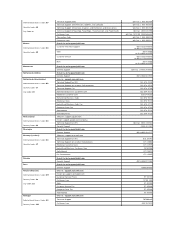
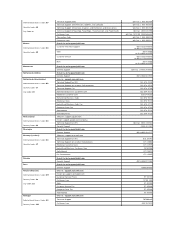
... Access Code: 00 Country Code: 351
Technical Support (XPS) Technical Support (Dell Precision, OptiPlex, and Latitude) Technical Support (Dimension, Inspiron, and Electronics and Accessories) Technical Support (PowerApp, PowerEdge, PowerConnect, and PowerVault) Customer Care Transaction Sales Corporate Sales E-mail: la-techsupport@dell.com Customer Technical Support
Sales
Customer Service
Main...
User Guide - Page 17


...Spain (Madrid) International Access Code: 00 Country Code: 34 City Code: 91
Sweden (Upplands Vasby) International Access Code: 00 Country Code: 46 City Code: 8
Sales
Fax E-mail: la-techsupport@dell.com General Support Website: www.dell.com/kn E-mail: la-techsupport@dell.com General Support Website: www.dell.com/lc E-mail: la-techsupport@dell.com General Support Website: www.dell.com/vc E-mail: la...
User Guide - Page 18


.../Preferred Accounts/PAD [1000+ employees]) General
Home and Small Business Fax Website: www.dell.com/uy
E-mail: la-techsupport@dell.com General Support Automated Order-Status Service AutoTech (portable and desktop computers) Hardware and Warranty Support (Dell TV, Printers, and Projectors) for Relationship customers
08 590 05 185
0848 33 88 57 0844 811 411 0844 822...
User Guide - Page 19
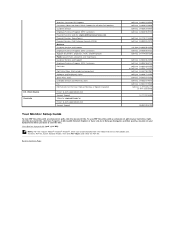
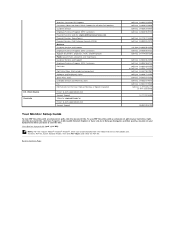
... Customer Service and Support Employee Purchase Program (EPP) Customers Dell Sales
Dell Outlet Store (Dell refurbished computers) Software and Peripherals Sales Spare Parts Sales Extended Service and Warranty Sales Fax Dell Services for ...1-877-DELLTTY (1-877-335-5889)
1-877-702-4360
0800-100-4752
Your Monitor Setup Guide
To view PDF files (files with an extension of .pdf), click the document ...
User Guide - Page 20


... Once this section, follow the safety instructions.
1.
This feature queries the monitor for the brightness parameter and displays the adjustment range bar on the monitor. 4.
Back to Contents Page
Setting Up Your Monitor
Dell™ 3007WFP-HC Flat Panel Monitor User's Guide Connecting Your Monitor Installing the Utility Tool (Microsoft® Windows® Operation Systems) Using the...
User Guide - Page 23


...in this section, follow the safety instructions. Image Retention (from a static image)
Faint Shadow from the static image
displayed appears on the monitor for bent or broken pins. Back to Contents Page
Solving Problems
Dell™ 3007WFP-HC Flat Panel Monitor User's Guide General Problems Product Specific Problems USB Problems Troubleshooting Your Soundbar
CAUTION: Before you might encounter...
User Guide - Page 24


... downstream
connector. l Play some audio content on .
l Test the Soundbar using another audio source (i.e. i.e. 3007WFP-HC )
No Sound
Soundbar has power -
l Confirm that the monitor has power. portable CD player). l Set all Windows volume controls to your monitor is plugged into the jack of the audio source. Troubleshooting Your Soundbar
COMMON SYMPTOMS
No Sound
WHAT YOU...
User Guide - Page 25


... cable attachment,) use the cable holder to neatly organize all cables as shown above. Back to Contents Page
Using Your Adjustable Monitor Stand
Dell™ 3007WFP-HC Flat Panel Monitor User's Guide Organizing Your Cables Using the Tilt, Swivel, and Height Adjustment
Organizing Your Cables
After attaching all necessary cables to your viewing needs...
Dell W3007 Reviews
Do you have an experience with the Dell W3007 that you would like to share?
Earn 750 points for your review!
We have not received any reviews for Dell yet.
Earn 750 points for your review!

