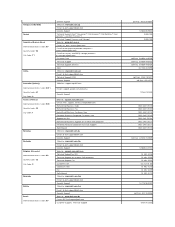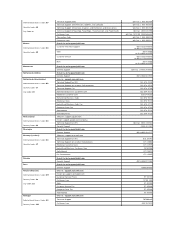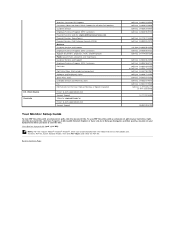Dell W3007 Support Question
Find answers below for this question about Dell W3007.Need a Dell W3007 manual? We have 1 online manual for this item!
Question posted by bobnkaren76 on July 13th, 2013
Dell Lcd Tv W3007
Current Answers
Answer #1: Posted by prateekk007 on July 13th, 2013 7:28 AM
Please click on the link mentioned below to download the latest drivers:
I would also suggest you to update the graphics card driver and check if that helps you. In case issue still persists please uninstall the existing drivers and reinstall again.
Hope that helps you.
For easy access to drivers, manuals and product updates, please visit our Support Site .
Thanks & Regards
Prateek K
Related Dell W3007 Manual Pages
Similar Questions
How can I select a channel number compatible with video input station of cable and get it to hold on...
Where can I get a wall mount for this tv? (ideally with one it comes away from the wall, as it would...
I have just got this TV off my dad, the sound just went off one day and nothing since, I have prdere...
(1) Board for lcd display (tv works but picture doesn't) and (2) Board for audio (tv display works b...
I have a dell 26in lcd tv and it has 3 blinking amber lights instead of a blue light no picture or a...