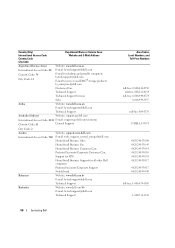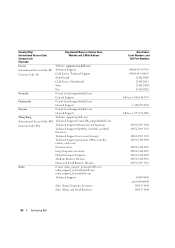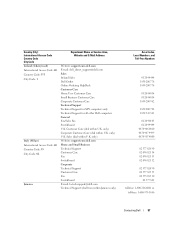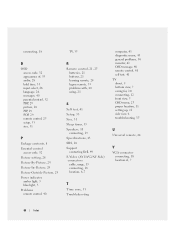Dell W3707C Support and Manuals
Get Help and Manuals for this Dell item

Most Recent Dell W3707C Questions
Power Saving Mode
The power button to my Dell LCD TV model W3707C is amber in color which by the manual amber means th...
The power button to my Dell LCD TV model W3707C is amber in color which by the manual amber means th...
(Posted by kaeny76 7 years ago)
Tv Help
Hello I have a dell w3707c and when you turn it on it turns off
Hello I have a dell w3707c and when you turn it on it turns off
(Posted by jpgoofy02 11 years ago)
W3707c
need the original stand for w3707c. Does anyone know where I can buy it
need the original stand for w3707c. Does anyone know where I can buy it
(Posted by Anonymous-55351 12 years ago)
W3707c
need the original stand for w3707c. Does anyone know where I can buy it
need the original stand for w3707c. Does anyone know where I can buy it
(Posted by Anonymous-55348 12 years ago)
W3707c
need the original stand for w3707c. Does anyone know where I can buy it
need the original stand for w3707c. Does anyone know where I can buy it
(Posted by Anonymous-55345 12 years ago)
Popular Dell W3707C Manual Pages
Dell W3707C Reviews
We have not received any reviews for Dell yet.