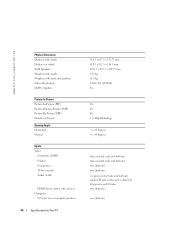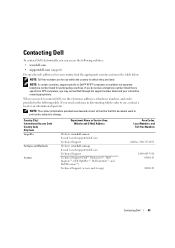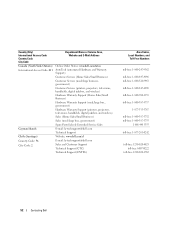Dell W3707C Support Question
Find answers below for this question about Dell W3707C.Need a Dell W3707C manual? We have 2 online manuals for this item!
Question posted by Anonymous-55345 on March 31st, 2012
W3707c
need the original stand for w3707c. Does anyone know where I can buy it
Current Answers
Related Dell W3707C Manual Pages
Similar Questions
W3707c
need the original stand for w3707c. Does anyone know where I can buy it
need the original stand for w3707c. Does anyone know where I can buy it
(Posted by Anonymous-55351 12 years ago)
W3707c
need the original stand for w3707c. Does anyone know where I can buy it
need the original stand for w3707c. Does anyone know where I can buy it
(Posted by Anonymous-55348 12 years ago)
W3707c
need the original stand for w3707c. Does anyone know where I can buy it
need the original stand for w3707c. Does anyone know where I can buy it
(Posted by Anonymous-55342 12 years ago)