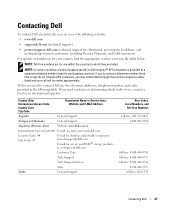Dell W3706C Support Question
Find answers below for this question about Dell W3706C.Need a Dell W3706C manual? We have 3 online manuals for this item!
Question posted by gsancio on November 8th, 2015
Stand Screws
Hi, I need the screws for the stand. How do I get them.
Current Answers
Related Dell W3706C Manual Pages
Similar Questions
I Need For Repairing The Wiring Diagram Dell W2600.
May I have the detailed wiring diagram Dell W2600.
May I have the detailed wiring diagram Dell W2600.
(Posted by botkaj 9 years ago)