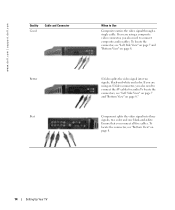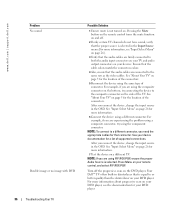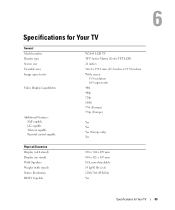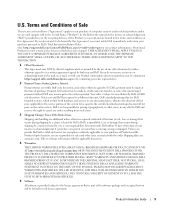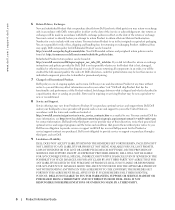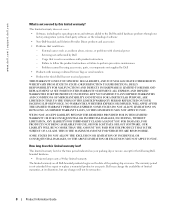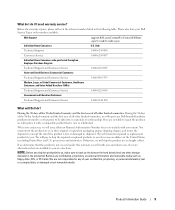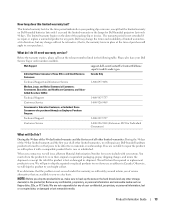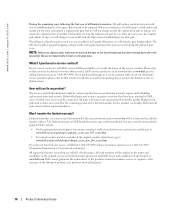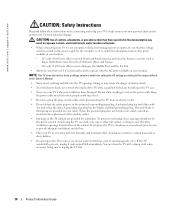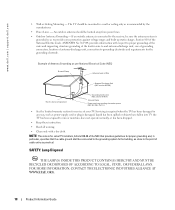Dell W2600 Support Question
Find answers below for this question about Dell W2600 - 26" LCD TV.Need a Dell W2600 manual? We have 3 online manuals for this item!
Question posted by botkaj on June 29th, 2014
I Need For Repairing The Wiring Diagram Dell W2600.
May I have the detailed wiring diagram Dell W2600.
Current Answers
Related Dell W2600 Manual Pages
Similar Questions
Pip Screen
My Tv Seems To Be Lovcked On Pip Screen,
My tv seems to be lovcked on PIP screen, how do i get back to normal screen please
My tv seems to be lovcked on PIP screen, how do i get back to normal screen please
(Posted by kathyh43299 11 years ago)
My Dell W2600 Is Automatically Shut Down Suddenly.
This LCT has a converter box, has been using since 2009. It was great. But lately, it went automatic...
This LCT has a converter box, has been using since 2009. It was great. But lately, it went automatic...
(Posted by aysl3827 12 years ago)
W2607c Dell Lcd Tv
(1) Board for lcd display (tv works but picture doesn't) and (2) Board for audio (tv display works b...
(1) Board for lcd display (tv works but picture doesn't) and (2) Board for audio (tv display works b...
(Posted by rak 12 years ago)
Dell 26in Lcd Tv
I have a dell 26in lcd tv and it has 3 blinking amber lights instead of a blue light no picture or a...
I have a dell 26in lcd tv and it has 3 blinking amber lights instead of a blue light no picture or a...
(Posted by pme717 12 years ago)