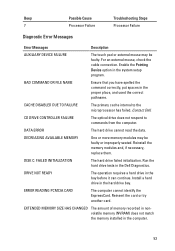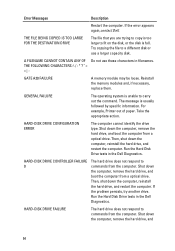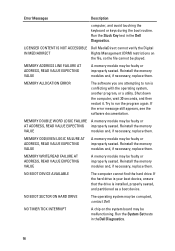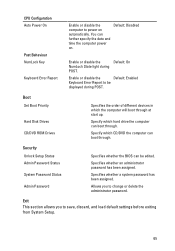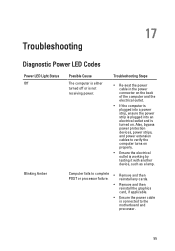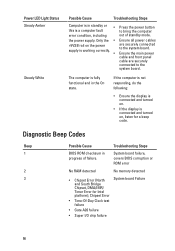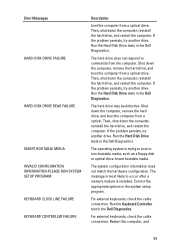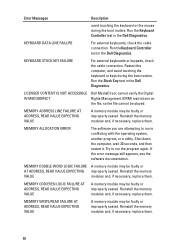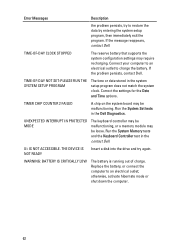Dell Vostro 260s Support Question
Find answers below for this question about Dell Vostro 260s.Need a Dell Vostro 260s manual? We have 3 online manuals for this item!
Question posted by lmacaulay on June 24th, 2015
All Tests Point To Mobo Fault. No Post Beep.
Current Answers
Answer #1: Posted by RajeshV2 on June 24th, 2015 5:54 PM
I work for Dell's Social Media Team and would like to you help with your question. Please disconnect all the external device like hard drive and USB devices. Please remove all the connection from desktop and press the power button for 30 seconds and connect the power cable and boot the system once again. If the issue is still the same try resetting hard drive and memory card on the machine and check if the issue still remains if yes. Please call dell tech support # please use the link below to find the tech support contact # as per your location.
Link: http://dell.to/1BNqPOb
Write back in case if you have any questions.
Thanks,
Rajesh,
Social Media and Community Professional
Order Status: http://dell.to/1fgKSTr
Download Drivers: http://dell.to/1hcxG98q
Answer #2: Posted by BusterDoogen on June 24th, 2015 1:02 PM
clock (RTC) battery low. Go to page 39 for the CMOS coin battery replacement procedure.
I hope this is helpful to you!
Please respond to my effort to provide you with the best possible solution by using the "Acceptable Solution" and/or the "Helpful" buttons when the answer has proven to be helpful. Please feel free to submit further info for your question, if a solution was not provided. I appreciate the opportunity to serve you!