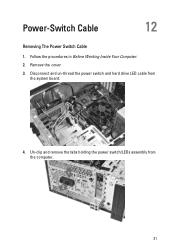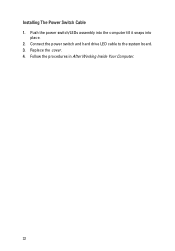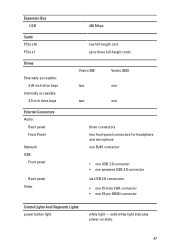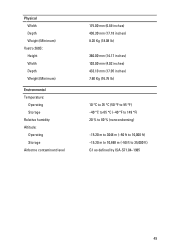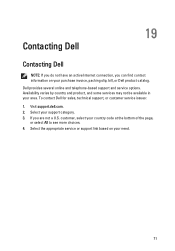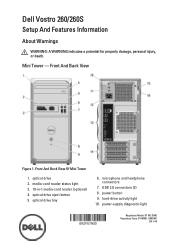Dell Vostro 260s Support and Manuals
Get Help and Manuals for this Dell item

View All Support Options Below
Free Dell Vostro 260s manuals!
Problems with Dell Vostro 260s?
Ask a Question
Free Dell Vostro 260s manuals!
Problems with Dell Vostro 260s?
Ask a Question
Most Recent Dell Vostro 260s Questions
All Tests Point To Mobo Fault. No Post Beep.
(Posted by lmacaulay 8 years ago)
Dell Vostro 260s Videos
Popular Dell Vostro 260s Manual Pages
Dell Vostro 260s Reviews
We have not received any reviews for Dell yet.