Dell Vostro 200 Support Question
Find answers below for this question about Dell Vostro 200.Need a Dell Vostro 200 manual? We have 2 online manuals for this item!
Question posted by desanju on October 21st, 2013
How To Restore Dell Desktop Vostro 200 Slim Tower Motherboard
The person who posted this question about this Dell product did not include a detailed explanation. Please use the "Request More Information" button to the right if more details would help you to answer this question.
Current Answers
There are currently no answers that have been posted for this question.
Be the first to post an answer! Remember that you can earn up to 1,100 points for every answer you submit. The better the quality of your answer, the better chance it has to be accepted.
Be the first to post an answer! Remember that you can earn up to 1,100 points for every answer you submit. The better the quality of your answer, the better chance it has to be accepted.
Related Dell Vostro 200 Manual Pages
Owner's Manual - Page 2


... in this text: Dell, the DELL logo, Vostro, TravelLite, and Strike Zone are trademarks of the Blu-ray Disc Association. Blu-ray Disc and the Blu-ray Disc logo are trademarks of Dell Inc.; disclaims any ... to hardware or loss of data and tells you how to change without the written permission of Dell Inc. If you make better use of your computer.
and is subject to avoid the problem....
Owner's Manual - Page 6


... Hard Drive 86 Starting the Dell Diagnostics From the Drivers and Utilities Media 87 Dell Diagnostics Main Menu 87
Drivers 89 What Is a Driver 89 Identifying Drivers 90 Reinstalling Drivers and Utilities 90
Restoring Your Operating System 93 Using Microsoft Windows System Restore . . . . . 94 Using Dell PC Restore and Dell Factory Image Restore 95 Using the Operating System...
Owner's Manual - Page 13
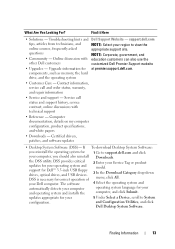
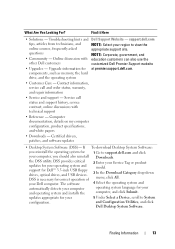
... System Software:
you should also reinstall the DSS utility. and Configuration Utilities, and click
Dell Desktop System Software. Contact information,
service call
status and support history, service contract, online discussions with other Dell customers
NOTE: Select your
5 Under Select a Device, scroll to view the appropriate support site. Online discussion with
technical...
Owner's Manual - Page 35
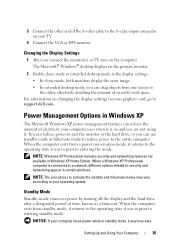
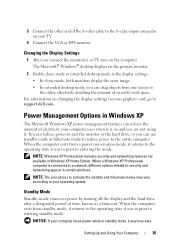
...settings. • In clone mode, both monitors display the same image. • In extended desktop mode, you are not using it is connected to a network, different options related to entering...and networking appear in prior to support.dell.com. NOTE: The procedures to the S-video input connector on the primary monitor.
2 Enable clone mode or extended desktop mode in Windows XP Home Edition. ...
Owner's Manual - Page 36


...Stand by copying system data to you.
To exit from hibernate mode, the desktop is restored to the state it was in hibernate mode, pressing a key on the ...keyboard or move the mouse.
Hibernate Mode
Hibernate mode conserves power by . To immediately activate standby mode without a period of the computer memory, Dell...
Owner's Manual - Page 39
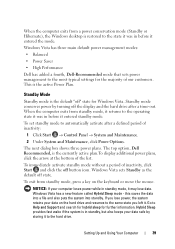
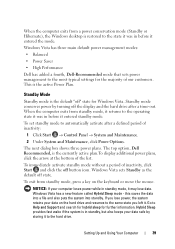
...Plan. When the computer exits from a power conservation mode (Standby or Hibernate), the Windows desktop is restored to the state it was in before it entered the mode. This is in standby,... power management modes:
• Balanced
• Power Saver
• High Performance
Dell has added a fourth, Dell-Recommended mode that sets power management to Help and Support and search for hybrid sleep...
Owner's Manual - Page 40
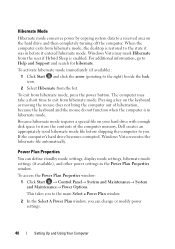
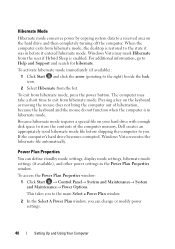
...of the computer memory, Dell creates an appropriately sized hibernate mode file before it was in hibernate mode.
When the computer exits from hibernate mode, the desktop is enabled. Windows ...hibernate file automatically.
The computer may mask Hibernate from the user if Hybrid Sleep is restored to the state it entered hibernate mode.
For additional information, go to exit from ...
Owner's Manual - Page 42


... does not contain unallocated (and therefore unusable) space. serial ATA RAID configured for its Vostro computers. A RAID level 1 configuration is then duplicated, or mirrored, on your computer,... then each pair of digital photography and audio. However, if four drives are available, Dell offers only RAID level 1 for the data integrity requirements of drives can only create a ...
Owner's Manual - Page 60
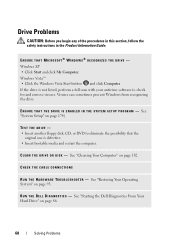
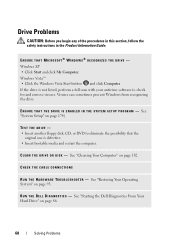
... A T T H E D R I V E I S E N A B L E D I C S - See "Starting the Dell Diagnostics From Your Hard Drive" on page 93.
If the drive is not listed, perform a full scan with your antivirus software to eliminate the ... one is defective.
• Insert bootable media and restart the computer. See "Restoring Your Operating System" on page 86.
60
Solving Problems See "System Setup" on...
Owner's Manual - Page 66


... any of the procedures in this section, follow the safety instructions in the Product Information Guide. See "Restoring Your Operating System" on page 174)
R U N T H E H A R D W A... the keyboard cable is firmly connected to the computer. • Shut down the computer (see "Contacting Dell" on the setup diagram for your computer, and then restart the computer. • Check the cable ...
Owner's Manual - Page 82
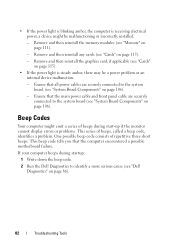
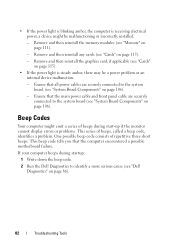
... electrical power, a device might emit a series of beeps during startup:
1 Write down the beep code.
2 Run the Dell Diagnostics to the system board (see "System Board Components" on page 106).
- One possible beep code consists of beeps, ...This beep code tells you that the computer encountered a possible motherboard failure. Remove and then reinstall any cards (see "Memory" on page 115).
-
Owner's Manual - Page 83
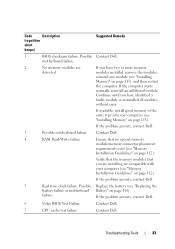
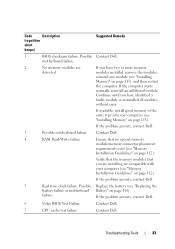
... "Installing
Memory" on page 113). Continue until you have identified a
faulty module or reinstalled all modules
without error. If the problem persists, contact Dell.
3
Possible motherboard failure Contact Dell.
4
RAM Read/Write failure
Ensure that you are installing are
If you have two or more memory
detected
modules installed, remove the modules,
reinstall...
Owner's Manual - Page 84
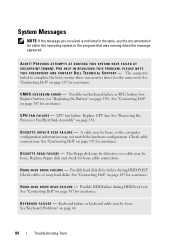
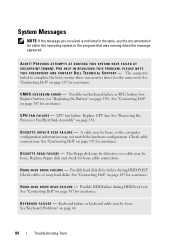
Possible motherboard failure or RTC battery low. CPU fan failure. Replace CPU fan. Check cable connections.
D I S K D R I V E F A I L U R E -
D I S K D R I V E R E A D F A I L U R E - The computer failed to complete the boot routine three consecutive times for loose cable connection. See "Contacting Dell" on page 156. C P U F A N F A I L U R E - See "Removing the Processor ...
Owner's Manual - Page 85
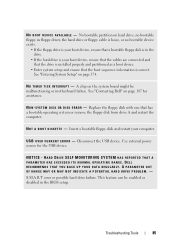
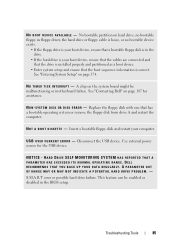
...N O T I M E R T I C K I S K E R R O R - See "Contacting Dell" on hard drive, no bootable floppy in floppy driver, the hard drive or floppy cable is loose, or no bootable ...SELF MONITORING SYSTEM HAS REPORTED THAT A PARAMETER HAS EXCEEDED ITS NORMAL OPERATING RANGE.
This feature can be malfunctioning or motherboard failure. A chip on page 174. N O B O O T D E V I C E A V A I S K...
Owner's Manual - Page 86
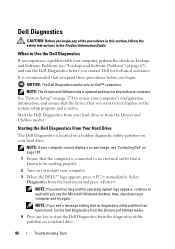
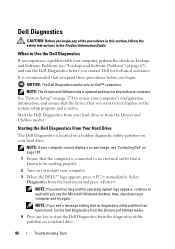
...
CAUTION: Before you begin . NOTICE: The Dell Diagnostics works only on (or restart) your computer, perform the checks in Lockups and Software Problems (see the Microsoft Windows desktop;
then, shut down your hard drive or from your computer and try again. See "System Setup" on page 174 to review your computer's configuration...
Owner's Manual - Page 87


... steps change the boot sequence for your computer. 7 When the Dell Diagnostics Main Menu appears, select the test you see the Microsoft Windows desktop;
NOTE: It is recommended that appears and press .
5 Type... .
4 Select the Boot from CD-ROM option from the numbered list. Dell Diagnostics Main Menu
1 After the Dell Diagnostics loads and the Main Menu screen appears, click the button for the...
Owner's Manual - Page 91
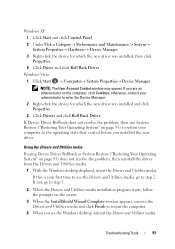
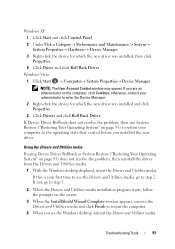
... → Computer→ System Properties→ Device Manager. If you see the Windows desktop, reinsert the Drivers and Utilities media. otherwise, contact your administrator to the operating state ...starts, follow the prompts on page 93) to return your first time to use System Restore ("Restoring Your Operating System" on the screen.
3 When the InstallShield Wizard Complete window appears,...
Owner's Manual - Page 95


... and Dell Factory Image Restore may not be available in when you purchased
Troubleshooting Tools
95 Enabling System Restore
NOTE: Windows Vista does not disable System Restore;
Undoing the Last System Restore
NOTICE: Before you undo the last system restore, save and close all data on certain computers. If you reinstall Windows XP with less than 200...
Owner's Manual - Page 186


... in this document in a residential installation.
Worldwide Regulatory Compliance & Environmental Affairs One Dell Way Round Rock, TX 78682 USA 512-338-4400
NOTE: For further regulatory information... correct the interference by Dell Inc. This device complies with the FCC regulations:
Product name: Model number: Company name:
Dell™ Vostro™ 200
DCMF
Dell Inc. However, there is...
Owner's Manual - Page 210
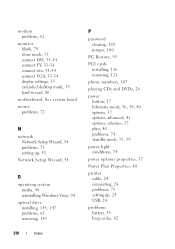
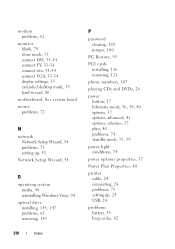
... 98 reinstalling Windows Vista, 94
optical drive installing, 145, 147 problems, 61 removing, 143
P
password clearing, 180 jumper, 180
PC Restore, 95
PCI cards installing, 116 removing, 121
phone numbers, 187
playing CDs and DVDs, 26
power button, 17 hibernate mode, 36, ... TV, 33-34 connect two, 33-34 connect VGA, 33-34 display settings, 35 extended desktop mode, 35 hard to read, 80
motherboard.
Similar Questions
How To Restore Dell Vostro 200 To Factory Default Settings Without Cd
(Posted by Jethmeow 9 years ago)
How To Replace The Power Supply On A Vostro 230 Slim Tower
(Posted by wykFOWL3 10 years ago)

