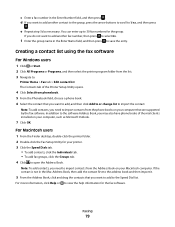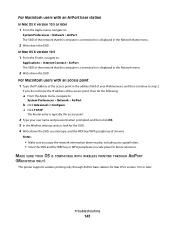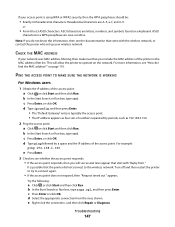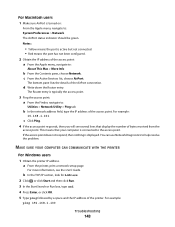Dell V515W Support Question
Find answers below for this question about Dell V515W.Need a Dell V515W manual? We have 1 online manual for this item!
Question posted by newmanp40 on August 18th, 2012
I Have A Dell 515w Red Printer. Does It Support Mac Lion Os?
Current Answers
Answer #1: Posted by NiranjanvijaykumarAtDell on August 21st, 2012 2:40 AM
I am from Dell Social Media and Community.
Dell V515W printer is compatible with Mac OS, however it is limited to Version 10.3.x, Mac OS 10.4.x, Mac OS 10.5.x, Mac OS 10.6
Please find the link below to find the driver.
Let me know if you need any further assistance. I will be glad to help.
Dell-Niranjan
NiranjanAtDell
Dell Inc
Related Dell V515W Manual Pages
Similar Questions
I feed the 5x7 paper from the manual feed, i've done the page setup with 5x7 paper and correct margi...
Dell V313W 313WRTL Wireless preinter, does this supports Mac OS? In the product specs it has mentio...