Dell V313W Support Question
Find answers below for this question about Dell V313W.Need a Dell V313W manual? We have 1 online manual for this item!
Question posted by selvamgovind9 on July 29th, 2011
Dell V313w 313wrtl Wireless Printer, Does This Supports Mac Os?
Dell V313W 313WRTL Wireless preinter, does this supports Mac OS?
In the product specs it has mentioned only MS Windows and Linux. Want to know if this supports Mac OS.
Current Answers
There are currently no answers that have been posted for this question.
Be the first to post an answer! Remember that you can earn up to 1,100 points for every answer you submit. The better the quality of your answer, the better chance it has to be accepted.
Be the first to post an answer! Remember that you can earn up to 1,100 points for every answer you submit. The better the quality of your answer, the better chance it has to be accepted.
Related Dell V313W Manual Pages
User's Guide - Page 7


...
What are mostly text.
• Use High Yield cartridges. For updates, check our Web site at support.dell.com. Initial setup instructions:
• Connecting the printer • Installing the printer software
Find it away. • Recycle paper from discarded print jobs. • Use recycled paper.
Before replacing and recycling your ink cartridges, try using...
User's Guide - Page 18


... 11.0 and 11.1 (Web only)* • Linux Fedora 10 (Web only)*
* The printer driver for this operating system is available only at support.dell.com.
Supported operating systems
• Microsoft Windows 7 • Microsoft Windows Vista (SP1) • Microsoft Windows XP (SP3) • Microsoft Windows 2000 (SP4 or greater) • Macintosh Intel OS X version 10.6.0 or later (Web only)* •...
User's Guide - Page 19


... Web, depending on a wireless network. • Change the wireless settings of the printer.
Dell Toolbar (referred to PDF. • Adjust settings for the printer. • Order supplies. • Maintain ink cartridges. • Print a test page. • Register the printer. • Contact technical support. Dell Fax Solutions (referred to install this program from Windows.
Note: This...
User's Guide - Page 20


... Preferences is installed automatically with the printer software during printer installation
Software resident in Mac OS X version 10.5 or later)
• Access the printer utility. • Troubleshoot. • Order ink or supplies. • Contact Dell. • Check the printer software version installed on thecomputer.
The dialog lets you want to print. • Print two-sided...
User's Guide - Page 23


... Start Search or Run box, type D:\setup.exe, where D is the letter of your CD or DVD drive.
Using the Internet
Updated printer software may be available at support.dell.com. For Windows users
1 Close all open software programs. 2 Insert the installation software CD. For Macintosh users
1 Close all open applications. 2 Download the latest...
User's Guide - Page 48
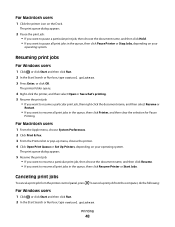
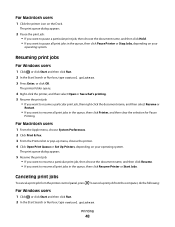
... the document name, and then click Resume. • If you want to resume all print jobs in the queue, then click Printer, and then clear the selection for Pause
Printing. To cancel a print job from the printer control panel, press .
Resuming print jobs
For Windows users
1 Click , or click Start and then click Run...
User's Guide - Page 68


... the Wireless Network Connections icon. b Select View Available Wireless Networks.
• If the network is listed but the computer is a computer-to close the two open windows. 19...Create Network. 3 Create a name for wireless installation. The installer will configure the printer for future reference. For Macintosh users
1 Access the Airport settings: In Mac OS X version 10.5 or later
From the ...
User's Guide - Page 69


... must type the SSID and security information when prompted.
Configuring the printer wirelessly using WPS, then make sure you type all of the devices on your network does not support WPS, then you must support WPS. Switching between USB and wireless connections (Windows only)
You can communicate on the computer screen. The following procedures assume that...
User's Guide - Page 70


... connection.
See related topics on troubleshooting-specific connection types if you access your printer depending on your printer > Add.
Switching to a local (USB) connection
1 Attach a USB cable to the computer and to the printer. 2 Wait a moment for configuring the printer wirelessly.
In Mac OS X version 10.4 or earlier a From the Finder, choose Utilities. Note: There is no...
User's Guide - Page 72


... passphrase?
• Contact your access point. Note: Windows users should see the documentation that came with Mac OS X users-Let other Macintosh computers on the network that use Mac
OS X version 10.4 or later use any printer connected to your Macintosh computer.
4 Follow the instructions on accessing the wireless settings and determining the WPS capability of time...
User's Guide - Page 79


... press Enter.
For Macintosh users with an AirPort base station
In Mac OS X version 10.5 or later 1 From the Apple menu, navigate to:
System Preferences > Network > AirPort The SSID of the network that the computer is connected to print wirelessly.
If the printer is displayed in the address field of numbers separated by the...
User's Guide - Page 80


... of its software. Notes:
• Make sure you do not know the IP address of the access point, then do so.
c Click TCP/IP.
Yes, the printer supports a simultaneous USB and network connection.
For this format: 01-23-45-67-89-AB. In Mac OS X version 10.4 or earlier 1 From the Finder, navigate to:
Applications...
User's Guide - Page 81


... of four numbers separated by their MAC addresses, as well as a wireless printer, computer, or wireless access point) on an IP network can be included in your network, then the MAC address of the printer must be set on a network, make sure you want to add a printer to the list of the printer to your access point and you...
User's Guide - Page 106


Troubleshooting
106 Notes:
• Make sure you do not know the IP address of the network that the computer is connected to :
...to is displayed in a safe place for Mac OS X version 10.5 or later. c Click TCP/IP. MAKE SURE YOUR OS IS COMPATIBLE WITH WIRELESS PRINTING THROUGH AIRPORT (MACINTOSH ONLY)
The printer supports wireless printing only through AirPort base stations for future ...
User's Guide - Page 108


... the Device Manager window while connecting a USB cable or another device to run.
• Temporarily disable the firewall and install the wireless printer on how to do this.
• If programs request firewall access when you install the printer or try one or more of the previous solutions worked, call Customer Support. • If there...
User's Guide - Page 111


... system cameras. CHECK YOUR WEP KEY OR WPA PASSPHRASE
If your network uses MAC address filtering, make sure that the printer has been set up for wireless networking but cannot connect to these devices. MOVE THE COMPUTER AND/OR PRINTER CLOSER TO THE ACCESS POINT
The possible distance between devices in 802.11b or...
User's Guide - Page 112
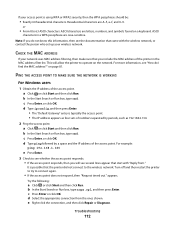
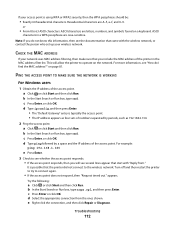
...know this information, then see the documentation that the printer did not connect to the wireless network. d Select the appropriate connection from ." CHECK THE MAC ADDRESS
If your network uses MAC address filtering, then make sure that start with the wireless... IS WORKING
For Windows users
1 Obtain the IP address of numbers separated by a space and the IP address of the printer in a WPA...
User's Guide - Page 117


...next to Enable bidirectional support if it is not ...wireless setup on your wireless network. Be aware that your printer works for the printer and computer to allow split tunneling due to -peer file swapping applications
Troubleshooting
117 Resolving intermittent wireless communications issues
You may have a VPN Client software installed, then check the connections manually using the Windows...
User's Guide - Page 131


... computer over a network 100 changing Power Saver timeout 16 changing printing mode 46 changing temporary settings into default 15 changing wireless settings after installation (Mac) 65 changing wireless settings after installation (Windows) 65 checking an unresponsive printer 87 checking ink levels 84 checklist
before you troubleshoot 87 memory card
troubleshooting 101 cleaning exterior of the...
User's Guide - Page 135


... setup information needed for 62
wireless signal strength 77
wireless signal absorption 78 wireless troubleshooting
changing wireless settings after installation (Mac) 65
changing wireless settings after installation (Windows) 65
photos do not print from memory card across wireless network 102
printer and computer on different networks 79
printer works intermittently on wireless network 117
Wi-Fi...
Similar Questions
How To Setup Dell V313w Wireless Printer To A New Computer
(Posted by edwinsnahl 10 years ago)
How To Set Up My Dell V313w Wireless Printer To Macbook Pro
(Posted by Sahgff 10 years ago)
Is There A Way To Make Dell V515w Printer Compatible With Mac Os?
(Posted by newuris 10 years ago)
Connecting A Wireless Printer
How do I connect a Dell V525w [wireless] printer to a 2004 Dimension 4600 base system??
How do I connect a Dell V525w [wireless] printer to a 2004 Dimension 4600 base system??
(Posted by lanemcfarland 11 years ago)

