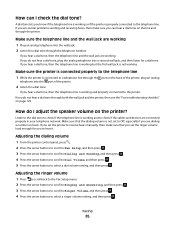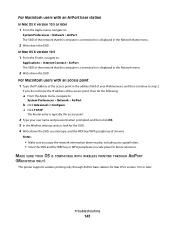Dell V515W Support Question
Find answers below for this question about Dell V515W.Need a Dell V515W manual? We have 1 online manual for this item!
Question posted by newuris on September 15th, 2013
Is There A Way To Make Dell V515w Printer Compatible With Mac Os?
The person who posted this question about this Dell product did not include a detailed explanation. Please use the "Request More Information" button to the right if more details would help you to answer this question.
Current Answers
Related Dell V515W Manual Pages
Similar Questions
Dell 1130 Mac Os 10.7
Any drivers that work for this? Dell says it supports OS X(10.7) buTenno drivers work.
Any drivers that work for this? Dell says it supports OS X(10.7) buTenno drivers work.
(Posted by tarrasclacn 11 years ago)
Dell V313w 313wrtl Wireless Printer, Does This Supports Mac Os?
Dell V313W 313WRTL Wireless preinter, does this supports Mac OS? In the product specs it has mentio...
Dell V313W 313WRTL Wireless preinter, does this supports Mac OS? In the product specs it has mentio...
(Posted by selvamgovind9 12 years ago)