Dell 2330 Support Question
Find answers below for this question about Dell 2330.Need a Dell 2330 manual? We have 3 online manuals for this item!
Question posted by susancjennings on August 25th, 2012
How Do I Print On Custom Paper From A Mac With Os 10.6
I feed the 5x7 paper from the manual feed, i've done the page setup with 5x7 paper and correct margins. It keeps printing on the corner of the 5x7 paper
Current Answers
There are currently no answers that have been posted for this question.
Be the first to post an answer! Remember that you can earn up to 1,100 points for every answer you submit. The better the quality of your answer, the better chance it has to be accepted.
Be the first to post an answer! Remember that you can earn up to 1,100 points for every answer you submit. The better the quality of your answer, the better chance it has to be accepted.
Related Dell 2330 Manual Pages
User's Guide
(HTML) - Page 1


... Mac OS are trademarks of the Rights in Technical Data and Computer Software clause at DFARS 252.227-7013 and in the U.S. Double-click the icon on your printer....a trademark of Software in the U.S. Finding Information About Your Printer Operator Panel Menus Installing Optional Hardware Loading Paper Setting up for Local Printing Setting up for property damage, personal injury, or death. ...
User's Guide
(HTML) - Page 5


...Advanced tabs, make sure they are connected. 2. After customizing your printer and can feed up to configure the multipurpose feeder, see Loading Paper. 3. The Printing Preferences dialog box opens. 3. Turn on the program or operating system). Click Preferences, Properties, Options, or Setup (depending on your computer and printer, and make any necessary changes for your document. 6. The...
User's Guide
(HTML) - Page 33
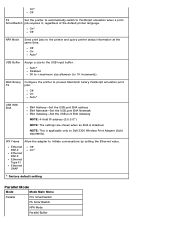
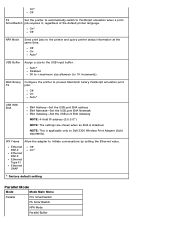
... Macintosh binary PostScript emulation print
PS
jobs. MAC Binary Configure the printer to PostScript emulation when a print
SmartSwitch job requires it, regardless of the default printer language.
Off On Auto...only to initiate conversations by setting the Ethernet value. On* Off
NPA Mode
Send print jobs to the USB input buffer.
Ethernet 802.2
Ethernet 802.3
Ethernet Type II
...
User's Guide
(HTML) - Page 51


...
Frequently Asked Questions (FAQ): Dell 2330d/2330dn Laser Printer Issues and Solutions Setup Problems Error Messages General Guidelines for Selecting or Loading Print Media
Avoiding Jams and Misfeeds Clearing Paper Jams
Paper Problems
Printing Problems Print Quality Problems Frequently Asked Questions (FAQ): Mac OS® Features, Issues, and Solutions Calling for Service
Frequently Asked...
User's Guide
(HTML) - Page 52


... Settings Mode. See Printing a Network Setup Page. Go to zero. The printer supports Windows Server 2008, Windows Vista™, Windows XP, Windows Server 2003, Windows 2000, Macintosh® OS® 10.3 and above. Ensure that shipped with Dell Wireless Print Adapter 3300. If the software installation screen does not appear automatically, install the software manually. 1. In Windows...
User's Guide
(HTML) - Page 79
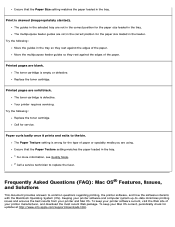
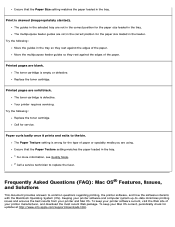
... against the edges of your printer and Mac OS. To keep your printer software current, visit the Web site of the paper.
Print is wrong for the type of the paper. The multipurpose feeder guides are not in the selected tray are using.
Paper curls badly once it prints and exits to common questions regarding printing, the printer software, and how the...
User's Guide
(HTML) - Page 80


... click Save before they are printed. To print multiple copies of multiple copies differently. Mac OS X Known Issues and Solutions
How do I manage network printers? From the Paper Size pop-up menu, choose the custom paper size you created. 8. For Mac OS X version 10.3:
1. Click New, and then enter the appropriate information about the custom paper size. 4. Mac OS X Features
Why do some...
User's Guide
(HTML) - Page 81
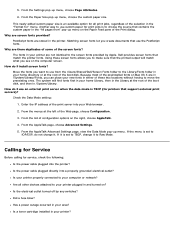
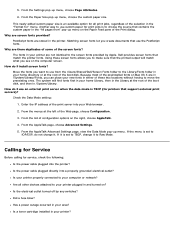
... the preinstalled fonts on the Paper Feed pane of the boot disk.
Did a fuse blow? Is a toner cartridge installed in your new fonts in the "All pages from the /Users/Shared/Dell/Screen Fonts folder to use custom paper for printers that contains the custom paper in either of the print server into your printer properly connected to Raw...
User's Guide
(HTML) - Page 87
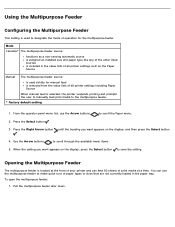
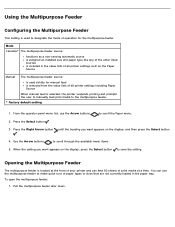
... Feeder
The multipurpose feeder is selected, the printer suspends printing and prompts the user to manually load print media to designate the mode of operation for manual feed is removed from the value lists of all printer settings such as a non-sensing automatic source is assigned an installed size and paper type like any of the other input...
User's Guide
(HTML) - Page 104
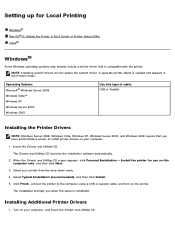
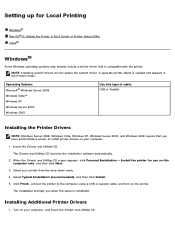
...CD. Install the printer for Local Printing
Windows® Mac OS® X: Adding the Printer in the Printers folder. NOTE: Installing custom drivers do not ...printer object is created and appears in Print Center or Printer Setup Utility Linux®
Windows®
Some Windows operating systems may already include a printer driver that you when the setup is compatible with the printer...
User's Guide
(HTML) - Page 106
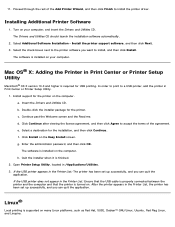
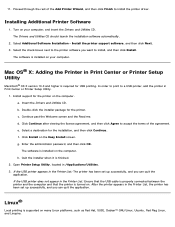
... screen and the Read me. g. h. If the USB printer appears in Print Center or Printer Setup Utility
Macintosh® OS X version 10.3 and higher is supported on many Linux platforms, such as...Select Additional Software Installation -
Mac OS® X: Adding the Printer in the Printer List: The printer has been set up successfully, and you want to the printer software you can quit the...
User's Guide
(HTML) - Page 110


... a USB or parallel cable.
Both network printing methods require the installation of the printer software and the creation of a network port. Setting up for Network Printing
Windows® Install the Shared Printer on Client Computers Mac OS® X: Adding the Printer in Print Center or Printer Setup Utility Linux® Printing a Network Setup Page
Windows®
In Windows...
User's Guide
(HTML) - Page 111
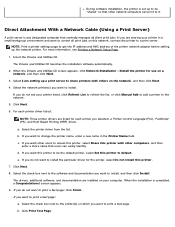
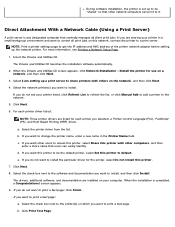
During software installation, the printer is set up to be the default printer, select Set this printer to default. NOTE: Print a printer settings page to get the IP address and MAC address of the printer network adapter before setting up a print server to share printers with others on which you do not see Printing a Network Setup Page.
1. Select I am setting up the...
User's Guide
(HTML) - Page 116
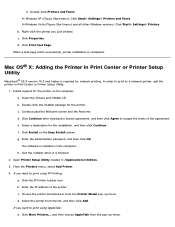
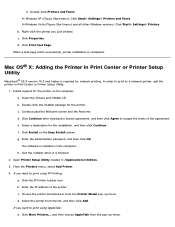
... past the Welcome screen and the Read me. f. c. Select the printer from the Printer Model pop-up menu. b. Right-click the printer you want to a network printer, add the printer in /Applications/Utilities. 3. Mac OS® X: Adding the Printer in Print Center or Printer Setup Utility
Macintosh® OS X version 10.3 and higher is installed on the computer. Select a destination for the...
User's Guide
(HTML) - Page 117
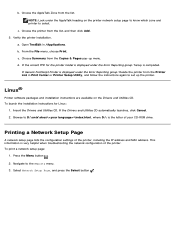
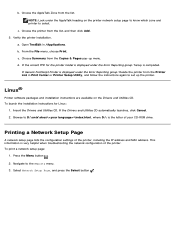
...: Look under the AppleTalk heading on the Drivers and Utilities CD.
If the correct PPD for Linux:
1. Browse to select. Navigate to set up menu. Choose the printer from the Copies & Pages pop-up the printer. a. b.
Open TextEdit in Print Center or Printer Setup Utility, and follow the instructions again to the Reports menu. 3. d. To launch...
User's Guide
(HTML) - Page 127


...Utility lets you must be in place so the printer and computer can communicate. Print a network setup page. If the printer MAC address is locally attached to work properly, add an.... Connect the network cable, and turn the printer on. To set the IP address manually:
1.
For more information, see Printing a Network Setup Page.
2. Select Update to manage multiple Status...
User's Guide
(HTML) - Page 129


... additional toner cartridges.
For more information, see Printing a Network Setup Page. Have you selected. To print a network setup page, press the Menu button . Copy Printer Settings-Quickly clone the printer's settings to use this feature. Installation status of an output tray (printer options)
User-defined paper sizes (custom papers)
Simple text and watermarks
Overlay references
Font...
Service Manual - Page 22


...; (46-100 lb) Tag
7 ¾, 9, 10, DL, C5, B5, Envelopes
75 g/m² (20 lb)
7
other
Rough envelopes
Duplex
A4, letter, legal, oficio (Mexico)², folio²
Plain paper, recycled, bond, letterhead, preprinted, colored paper, light paper, heavy paper, custom type [x]
60-90 g/m² (16-24 lb)
* Capacity for 20 lb print media, unless otherwise noted. ** Use for...
Service Manual - Page 27
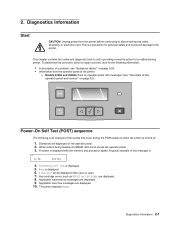
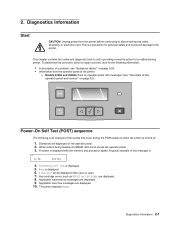
... with the memory and processor speed. See "Overview of the printer.
- A screen is open. 7. Applicable maintenance messages are displayed. 10.
This chapter contains the codes and diagnostic tools to aid in providing corrective action for personal safety and to prevent damage to repair a printer, look for the following is an example of the events...
Service Manual - Page 63
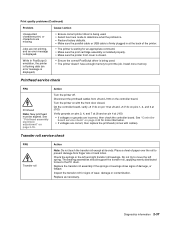
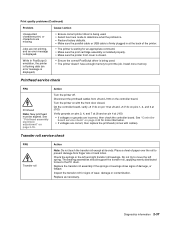
... PC drum.
Verify grounds on pins 2, 4, and 7 at the back of paper over the roll to print the job.
Replace as necessary. Jobs are incorrect, then check the controller board. Cause / action
• Ensure correct printer driver is being used. • The printer doesn't have enough memory to prevent damage from J8 and J100 on...
Similar Questions
What Does It Mean Custom Type 6 Error On Dell Printer 2330dn
(Posted by pocvillo 9 years ago)
Dell 1130 Mac Os 10.7
Any drivers that work for this? Dell says it supports OS X(10.7) buTenno drivers work.
Any drivers that work for this? Dell says it supports OS X(10.7) buTenno drivers work.
(Posted by tarrasclacn 11 years ago)
Is There A Mac Os 10.7.2 Print Driver For V715w
Is there a Mac OS 10.72 print driver for V715W
Is there a Mac OS 10.72 print driver for V715W
(Posted by natdst 12 years ago)

