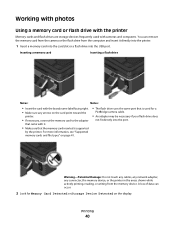Dell V515W Support Question
Find answers below for this question about Dell V515W.Need a Dell V515W manual? We have 1 online manual for this item!
Question posted by chandpedrol on June 29th, 2014
Does The Dell V515w Driver Support Mountain Lion
The person who posted this question about this Dell product did not include a detailed explanation. Please use the "Request More Information" button to the right if more details would help you to answer this question.
Current Answers
Related Dell V515W Manual Pages
Similar Questions
What Driver Do I Use For Dell V515w In Mountain Lion Os 10.8
(Posted by Lawtodel 9 years ago)
Driver 1710n Mono Laser Printer
I bought laptop o.swindows8.Can drivers of 1710n monolaser printercompatible with windows8. if yes h...
I bought laptop o.swindows8.Can drivers of 1710n monolaser printercompatible with windows8. if yes h...
(Posted by naveedhomes 11 years ago)
Driver For Mac Using Mountain Lion
Please can youu advise to which driver is needed to run my printer (V515W Dell) with Mac book pro ru...
Please can youu advise to which driver is needed to run my printer (V515W Dell) with Mac book pro ru...
(Posted by pauljohnston26 11 years ago)
Mac Os X 10.8 Mountain Lion
Do you have drivers available for Mac OS X 10.8 Mountain Lion?
Do you have drivers available for Mac OS X 10.8 Mountain Lion?
(Posted by petroffski 11 years ago)
I Have A Dell 515w Red Printer. Does It Support Mac Lion Os?
(Posted by newmanp40 11 years ago)