Dell V313W Support Question
Find answers below for this question about Dell V313W.Need a Dell V313W manual? We have 1 online manual for this item!
Question posted by LWattsFL on October 15th, 2011
Sending A Fax
How do I set up my new printer to be able to send a fax?
Current Answers
There are currently no answers that have been posted for this question.
Be the first to post an answer! Remember that you can earn up to 1,100 points for every answer you submit. The better the quality of your answer, the better chance it has to be accepted.
Be the first to post an answer! Remember that you can earn up to 1,100 points for every answer you submit. The better the quality of your answer, the better chance it has to be accepted.
Related Dell V313W Manual Pages
User's Guide - Page 2


... and replacing supplies 11
Ordering ink cartridges...11 Replacing ink cartridges...11 Recycling Dell products...13
Using the printer control panel buttons and menus 14
Using the printer control panel...14 Changing temporary settings into new default settings 15 Changing the Power Saver timeout...16 Saving paper and energy with Eco-Mode...17 Resetting to...
User's Guide - Page 6


... satisfied. To start using your printer
Thank you for choosing this feature sets the printer to make sure it better. About your new printer right away, use the setup materials that came with our printers, and we want to automatically print on both sides
of the paper (duplex) for print, copy, and fax jobs.
• Print more...
User's Guide - Page 7


... media • Loading paper • Performing printing, copying, scanning, and faxing tasks,
depending on your printer model
• Configuring printer settings • Viewing and printing documents and photos • Setting up and using printer software • Setting up and configuring the printer on a network,
depending on the installation software CD.
Additional setup and...
User's Guide - Page 15


Changing temporary settings into new default settings
The following menus revert to default settings after two minutes of inactivity or after the printer is turned off when this ...Exit from one menu level to
default settings.
8 Display
View:
Note: The display is selected.
Note: The Copy, Scan and Photo button lights are off :
Copy menu
Scan menu Fax menu (selected models only)
•...
User's Guide - Page 16


.... Photo menu
The following Photo options will return to the factory default settings when a memory card or flash drive is removed.
• Photo Effects • Photo Size • Layout • Quality
To change the temporary settings into new default settings
1 From the printer control panel, press . 2 Press the arrow buttons to scroll to Defaults, and...
User's Guide - Page 17


... Saver timeout in the Setup menu, then press and hold for print, copy, and fax jobs. Resetting to factory settings
Resetting to factory default settings will delete all the printer settings you cannot read the current language)
1 Turn off the printer.
2 From the printer control panel, press and hold and , and then press and release to turn...
User's Guide - Page 19


... Toolbar)
Print, scan, or convert local files from the Web, depending on a wireless network. • Change the wireless settings of the printer. Dell Service Center (referred to as Fax Solutions)
• Send a fax. • Receive a fax in three-in-one printers. • Add, edit, or delete contacts in the built-in phone book. • Access the Dell...
User's Guide - Page 20


... for the print job, such as AIO Setup Utility)
To
• Scan photos and documents. • Customize settings for scan jobs.
• Customize settings for fax jobs. • Create and edit the Contacts list. Note: Your printer may not come with some of these programs or some of the functions of these programs, depending...
User's Guide - Page 22


...the computer screen to remove the software. 5 Once the uninstall process in the Printers folder or as a printer option when you set up the printer using the installation software CD, all the necessary software was installed.
If you .... 4 Follow the instructions on the computer screen.
Reinstalling the printer software
When you send a print job, then try removing and reinstalling the...
User's Guide - Page 40


Note: This option appears only if a DPOF file is set to High, the printer saves a list of up to eight Bluetooth devices that the size of the deleted device to be able to send a print job to the printer.
Printing from a Bluetooth-enabled device
• This printer is compliant with your Bluetooth-enabled device manufacturers (cellular phone...
User's Guide - Page 42
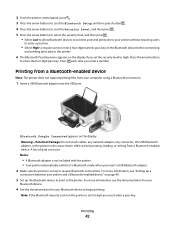
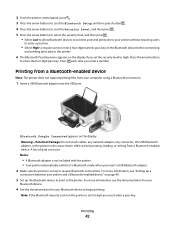
...level, and then press .
• Select Low to allow Bluetooth devices to connect and send print jobs to your printer without requiring users
to enter a pass key.
• Select High to require users to... pass key on the Bluetooth device before connecting
and sending print jobs to the printer.
6 The Bluetooth Pass Key menu appears on the display if you set to High, you must enter a pass key. Press...
User's Guide - Page 46


... select your printer as the default printer
Your printer should be selected automatically from the Default Printer pop-up menu, choose to Draft or Quick Print. To set the default printer:
For Windows...high-quality documents, then you send a print job. For Macintosh users
1 From the Apple menu, choose System Preferences. 2 Click Print & Fax. 3 Select the printer from the Print dialog when ...
User's Guide - Page 48
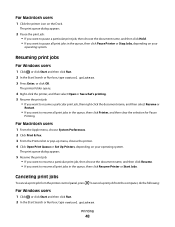
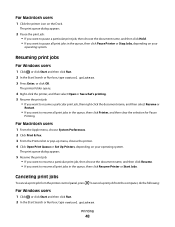
...Fax. 3 From the Printers list or pop-up menu, choose the printer. 4 Click Open Print Queue or Set Up Printers, depending on the Dock. To cancel a print job from the printer control panel, press .
Printing
48 The printer folder opens.
4 Right-click the printer... click Run. 2 In the Start Search or Run box, type control printers. 3 Press Enter, or click OK.
The print queue dialog appears.
...
User's Guide - Page 57


...settings for the scan:
• Select to scan to the local computer or network computer where the OCR application is being scanned?"
Printer Home > select your printer...OCR application installed on
monitor/Web page.
6 From the "Send scanned image to" menu, choose a destination folder or ...computer, and you set up the scan. pop-up menu, choose To be printed or To be able to scan, then...
User's Guide - Page 58
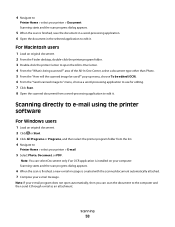
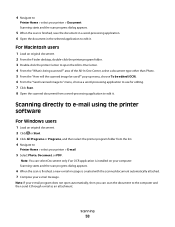
... scan is finished, a new e-mail message is finished, save the document in a word-processing application. 6 Open the document in the selected application to edit it through e-mail as an attachment. Note: You can scan the document to the computer and then send it . Scanning directly to e-mail using the printer software
For Windows...
User's Guide - Page 59


...6 From the "Send scanned image to" menu, choose an application. 7 Click Scan. 8 Retrieve the scanned image from the list. 4 Navigate to:
Printer Home > select your printer > PDF Scanning ...starts and the scan progress dialog appears.
5 Save the document as a PDF.
area of the All-In-One Center, choose a document type. 5 Customize the settings...
User's Guide - Page 63


...will access it can be accessed wirelessly by any other computers
Once the printer is set up and working properly. • The computer you are using security, ... screen for installing a configured printer on a new computer. For Windows users
1 Close all open applications. 2 Download the latest installer from the printer Web site. 3 Launch the printer installation software, and then follow...
User's Guide - Page 91


... the cable is damaged, then use a new one or more of the USB cable into the wall outlet, and then turn on the printer. Note: If you troubleshoot" checklist does not...PRINTER FROM THE PRINT DIALOG BEFORE SENDING THE PRINT JOB
MAKE SURE THE PRINT JOB IS NOT PAUSED
MAKE SURE YOUR PRINTER IS SET AS THE DEFAULT PRINTER
Troubleshooting
91
RECONNECT THE PRINTER POWER SUPPLY
1 Turn off the printer...
User's Guide - Page 109


.... 3 Press Enter, or click OK. The printer folder opens.
4 Right-click the new printer;
SELECT THE WIRELESS PRINTER
You may need to select the wireless printer from the menu, select Use Printer Online. 5 Close the Printers or Printers and Faxes window and try printing again.
from your printer as a locally attached printer, then you see the Wireless Setup Successful screen.
The...
User's Guide - Page 118


...to the wrong network, although it receives an address. The printer or computer may attempt to attach to broadcast. The requesting...the SSID that came with the same SSID. Note: You must send a request to the router, and receive an IP address in... network communications.
There are offered as when a new device is added to use the default settings, then change the SSID on . Try turning on...
Similar Questions
How Do You Send Fax ?
I was gifted a new Dell B1265dnf lazer printer. I dont know how to send fax from this. Help me plz
I was gifted a new Dell B1265dnf lazer printer. I dont know how to send fax from this. Help me plz
(Posted by endiffcarl 10 years ago)
V5151w Does Not Send Faxes Now
it used to send faxes but tried 5 different times today and when finish scanning copies, it will say...
it used to send faxes but tried 5 different times today and when finish scanning copies, it will say...
(Posted by stevphil460 11 years ago)

