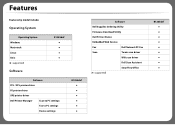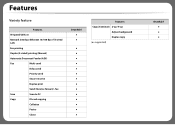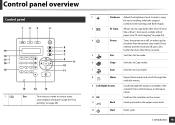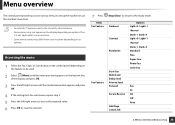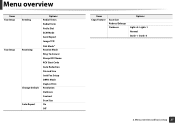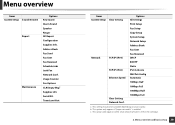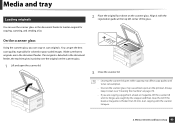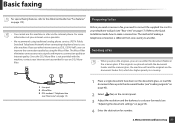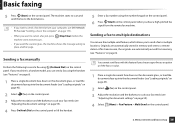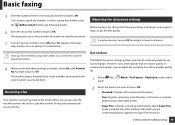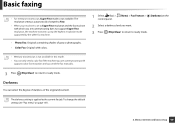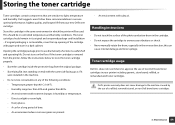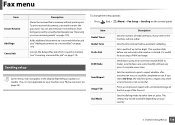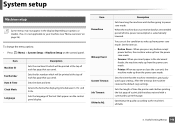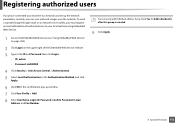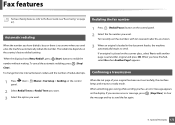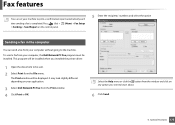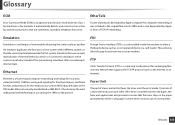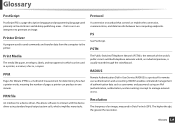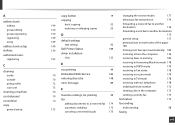Dell B1265dnf Mono Laser Support Question
Find answers below for this question about Dell B1265dnf Mono Laser.Need a Dell B1265dnf Mono Laser manual? We have 1 online manual for this item!
Question posted by endiffcarl on July 10th, 2013
How Do You Send Fax ?
Current Answers
Answer #1: Posted by TommyKervz on July 10th, 2013 9:35 AM
http://www.helpowl.com/manuals/Dell/B1265dnfMonoLaser/173134
Answer #2: Posted by RathishC on July 10th, 2013 9:38 AM
Please click on the link given below to access the User`s guide for the printer and navigate to page 57 for steps on how to send a Fax:
http://dell.to/130YS1k
Please respond for further assistance.
Thanks & Regards
Rathish C
#iworkfordell
Related Dell B1265dnf Mono Laser Manual Pages
Similar Questions
I got this printer from my grandpa so it was previously owned. I have a hp pavilion g7 and I know it...
either some one help me or give me a document . please I am stuck