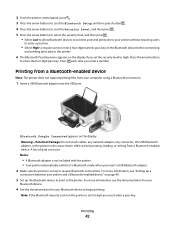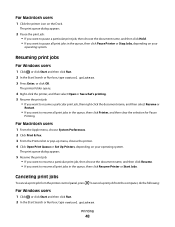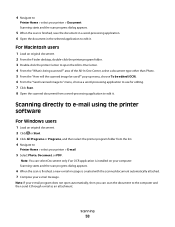Dell V313W Support Question
Find answers below for this question about Dell V313W.Need a Dell V313W manual? We have 1 online manual for this item!
Question posted by lfonlEbr on May 17th, 2014
How To Send Fax With Printer V313w
Current Answers
Answer #1: Posted by RaviCatDell on May 27th, 2014 2:31 PM
I'm a part of Dell Social Media Team. Dell V313w Printer comes with Print, Scan & copy function only. This printer does not include a Fax feature. Feel free to download a copy of User's Guide for your printer here: http://dell.to/1gyoTOP
Dell-Ravi C
#IWorkforDell
Follow me on Twitter: @RaviCAtDell
Social Media & communities Professional
Related Dell V313W Manual Pages
Similar Questions
I was gifted a new Dell B1265dnf lazer printer. I dont know how to send fax from this. Help me plz
it used to send faxes but tried 5 different times today and when finish scanning copies, it will say...