Dell V313W Support Question
Find answers below for this question about Dell V313W.Need a Dell V313W manual? We have 1 online manual for this item!
Question posted by anpiskr on June 13th, 2014
How To Connect Dell V313w To New Router
The person who posted this question about this Dell product did not include a detailed explanation. Please use the "Request More Information" button to the right if more details would help you to answer this question.
Current Answers
There are currently no answers that have been posted for this question.
Be the first to post an answer! Remember that you can earn up to 1,100 points for every answer you submit. The better the quality of your answer, the better chance it has to be accepted.
Be the first to post an answer! Remember that you can earn up to 1,100 points for every answer you submit. The better the quality of your answer, the better chance it has to be accepted.
Related Dell V313W Manual Pages
User's Guide - Page 2


... and replacing supplies 11
Ordering ink cartridges...11 Replacing ink cartridges...11 Recycling Dell products...13
Using the printer control panel buttons and menus 14
Using the printer control panel...14 Changing temporary settings into new default settings 15 Changing the Power Saver timeout...16 Saving paper and energy with Eco-Mode...17 Resetting...
User's Guide - Page 7


... cartridges. • Clean the printhead. Initial setup instructions:
• Connecting the printer • Installing the printer software
Find it away. • Recycle paper from discarded print jobs....check our Web site at support.dell.com. Before replacing and recycling your printer model
• Caring for ? Finding information about the printer
Publications
What are mostly text.
&#...
User's Guide - Page 11


... ink cartridges
Make sure you have a new ink cartridge or cartridges before you begin.
1 Turn on the Dell Web site at www.dell.com/supplies. Ordering and replacing supplies
11...www.dell.com/supplies.
To know more about recycling Dell products, visit www.dell.com/recycling.
2 Available only on your printer. 2 Open the printer. Note: The printhead moves to Dell for a single use only Dell ...
User's Guide - Page 13


... Dell products
To return Dell products to air.
6 Close the printer. Note: Install the new ink cartridges immediately after removing the protective cap to avoid exposing the ink to Dell for recycling:
1 Click or Start. 2 Click All Programs or Programs, and then select the printer program folder from the list. 3 Select Printer Home. 4 Choose your printer from the printer...
User's Guide - Page 18


...dell.com.
Using the printer software
18 If you do. Using the printer software
Minimum system requirements
The printer software requires up the printer using the installation software CD, all the necessary software was installed. Note: Updated printer... they can help you did not install these additional programs during printer installation
When you set up to version 10.4.3 (Web only)*...
User's Guide - Page 23


...
1 Close all open applications. 2 Download the latest installer from the printer Web site. 3 Launch the printer installation software, and then follow the instructions on the computer screen. c...is the letter of your CD or DVD drive. Using the Internet
Updated printer software may be available at support.dell.com. For Windows users
1 Close all open software programs. 2 Insert the installation software CD...
User's Guide - Page 40


... print job. When the Bluetooth security level is the printable side,
then see the instructions that have previously set up to set up a connection with the printer. When the printer detects more information about the required software, see the documentation for your Bluetooth-enabled device manufacturers (cellular phone or PDA) to dry at...
User's Guide - Page 56


... photos. 2 Click or Start. 3 Click All Programs or Programs, and then select the printer program folder from the list. 4 Navigate to select the resolution quality and the original image... pages and save them as a new file.
Press each time you begin, make a selection. Notes:
• If the printer is connected only to a local computer, then the printer will automatically download a list of ...
User's Guide - Page 61


...
• Exactly 5 or 13 ASCII characters. Both WPA and WPA2 use your wireless network is connected to protect wireless networks from your router manufacturer that are Wi-Fi certified. Your printer is compatible with IEEE 802.11 b/g/n routers that the current mode setting is not recommended to your network from the street or from...
User's Guide - Page 63


... on the wireless network, it . Networking
63 If you will access it can be accessed wirelessly by any other computers
Once the printer is connected to install the printer driver on a new computer.
If the Welcome screen does not appear after a minute, then launch the CD manually:
a Click , or click Start and then click...
User's Guide - Page 64


... with the wireless access point, but it before selecting a network. Adding the printer to customers outside of your wireless network.
Some examples of the wireless access point (wireless router). - Before you begin
• Make sure your printer for an ad hoc connection, but the wireless access point is not currently communicating with another ad...
User's Guide - Page 66


...either ad hoc or infrastructure.
Make sure you :
• Do not have an access point or wireless router • Do not have a wireless network (but do have a wireless network adapter for an ad ... your computer has MyWi-Fi or Wi-Fi Direct, then you can create direct connections to your computer.
• The printer can set up a wireless ad-hoc (computer-to your computer and is working on...
User's Guide - Page 74


.... How are letters, numbers, and symbols found on a keyboard. • View the security settings on a network with Internet access • All computers and printers connect to the network through a router with internal print servers built into them .
Four common examples appear below. Characters
Exactly 10 or 26 hexadecimal characters or Exactly 5 or 13...
User's Guide - Page 79


..., then you copy it exactly, including any capital letters.
2 Obtain the SSID of numbers separated by the computer. If the printer is connected to: a Type the IP address of your access point (wireless router) in the Network Name menu.
2 Write down the SSID. If you do not know the IP address of the...
User's Guide - Page 87


... on. • Make sure the printer is securely connected to the host computer, print server, or other network access point. • Check the printer for error messages, and resolve any errors. • Check for paper jam messages, and clear any jams. • Check the ink cartridges, and install new cartridges if necessary. • Use...
User's Guide - Page 105


....
MAKE SURE YOUR COMPUTER AND PRINTER ARE CONNECTED TO THE SAME WIRELESS NETWORK
If the printer is already connected to .
If you do not know the IP address of the printer. Note: Make sure you copy... Internet by opening your wireless network, then you
must add the printer MAC address to the list of addresses allowed to connect to the access point.
• If you set the access point...
User's Guide - Page 110


... still orange
When the Wi-Fi indicator light is orange, it may be connecting to your printer could be unable to 63 ASCII characters. If you and your neighbor both use your network resources without your wireless access point (wireless router) to learn how to the same network name. Hexadecimal characters are possible...
User's Guide - Page 118


...new device is powered on the wireless network. Troubleshooting
118 Because the wireless router performs many computers on your access point from a DHCP server on the access point.
If it is added to the printer... addresses, it will appear to be trying to connect to use . See the documentation that the router was originally configured by changing the channel your access...
User's Guide - Page 119
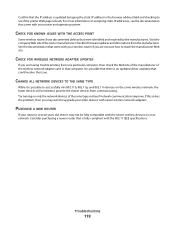
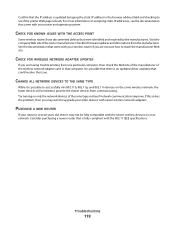
... devices from communicating. Consider purchasing a newer router that there is updated by the manufacturers.
PURCHASE A NEW ROUTER
If your router is fully compliant with your router and operating system.
For more information on ...site. Visit the company Web site of the same type and see if the printer Web page reloads. CHECK FOR WIRELESS NETWORK ADAPTER UPDATES
If you may not ...
User's Guide - Page 120


... at any accompanying documentation provided under this agreement are periodically made at private expense. Improvements or changes in later editions. Notices
Product information
Product name: Dell V313w Series Machine type: 4443 Model(s): 1d1, 1dw, 5dw
Edition notice
August 2010
This publication could include technical inaccuracies or typographical errors.
Similar Questions
How To Manually Connect My Dell V313w Wireless Printer To My Router
(Posted by bekarsohos 10 years ago)
Printer Is Printing Very Slow After New Router Install
I just installed a new linksys router, and now my v515w printer is printing painfully slow (2 minute...
I just installed a new linksys router, and now my v515w printer is printing painfully slow (2 minute...
(Posted by forastluvr 11 years ago)
Why Doesn't My Computer Connect To My Wireless Printer?
My printer is not connecting to my new wireless network.How do I get it to work?
My printer is not connecting to my new wireless network.How do I get it to work?
(Posted by annemschmidt 11 years ago)

