Dell V313W Support Question
Find answers below for this question about Dell V313W.Need a Dell V313W manual? We have 1 online manual for this item!
Question posted by frele on January 21st, 2014
How To Connect V313w To Home Network Dell
The person who posted this question about this Dell product did not include a detailed explanation. Please use the "Request More Information" button to the right if more details would help you to answer this question.
Current Answers
There are currently no answers that have been posted for this question.
Be the first to post an answer! Remember that you can earn up to 1,100 points for every answer you submit. The better the quality of your answer, the better chance it has to be accepted.
Be the first to post an answer! Remember that you can earn up to 1,100 points for every answer you submit. The better the quality of your answer, the better chance it has to be accepted.
Related Dell V313W Manual Pages
User's Guide - Page 19


... text that you can edit with the printer software if the printer has wireless capability.
Using the printer software
19 Printer software
Use the
To
Dell Printer Home (referred to as Toolbar)
Print, scan, or convert local files from the Web, depending on a wireless network. • Change the wireless settings of the printer.
Dell Fax Solutions (referred to as Service...
User's Guide - Page 21


... Programs or Programs, and then select the printer program folder from a memory device to :
Printer Home > select your printer > Support tab > On-line support
4 From the Web site, select your printer and download the driver. 5 Install additional or optional software.
Dell Wireless Setup Assistant
Set up the printer on a wireless network.
(referred to as Wireless Setup Assistant)
Note...
User's Guide - Page 32


... document.
Printing documents from a memory card or flash drive (Windows only)
To enable the File Print function:
• The printer must be connected to a computer through a USB cable or through a network. • The printer and the computer must be prompted to enter a PIN if the computer requires it. If document files and image files...
User's Guide - Page 57


... document. 2 Click or Start. 3 Click All Programs or Programs, and then select the printer program folder from the list of applications when you set up menu, choose To be printed or... installed on a local or network computer, and you must be used?"
The Scan dialog appears.
9 Adjust the image and scan settings as separate images.
Printer Home > select your printer > Photo
• If ...
User's Guide - Page 64


... a wireless broadband box. For more information about
configuring the box to work on and connected to your box is turned on and that the printer is connected to a wireless network and is ready for an ad hoc connection, but the wireless access point is configured for use.
Interpreting the colors of the Wi-Fi indicator...
User's Guide - Page 65


... networks.
1 Complete the wireless setup, allowing the printer to receive a DHCP address from the list. 3 Navigate to:
Printer Home > select your wireless network....network. 2 Print a network setup page to see the IP address currently assigned to the printer. 3 Open a Web browser and then type the printer IP address in the list:
a Connect to the printer, and then click Submit. If your network...
User's Guide - Page 67


... any existing networks.
Note: Do not connect the installation or network cables until instructed to it exactly, including any remaining windows. 5 Insert the installation software CD, and follow the instructions for use that controls your computer has third-party software that software to the ad hoc network after restarting.
It will configure the printer for...
User's Guide - Page 68


...
From the Finder, navigate to: Applications > Internet Connect > AirPort
2 From the Network Name or Network menu, click Create Network. 3 Create a name for wireless installation. Note: Store the network name and password in a safe place for your network:
a Right-click the Wireless Network Connections icon. Note: Do not connect the installation or network cables until instructed to do so by the...
User's Guide - Page 69


...connection types if you must support WPS. Configuring the printer for an ad hoc wireless network will remove it is easy to add computers or printers to configure the printer wirelessly, all of connection and that the printer... and then select the printer program folder from any device on your needs. Networking
69 Adding a printer to :
Printer Home > select your printer > Settings tab > ...
User's Guide - Page 70


... list. 3 Navigate to:
Printer Home > select your printer for Windows to locate the driver and finish setting up the printer. b Double-click Printer Setup Utility or Print Center.
The procedures below assume that you encounter difficulties during wireless configuration.
c Click Default tab > select your needs.
Networking
70 Switching to a local (USB) connection
1 Attach one type...
User's Guide - Page 72


... do I find these identifier marks to establish a wireless home network and enable network security without requiring prior knowledge of your system support person. - Note: Windows users should see the documentation that allows you to check if your Macintosh computer.
4 Follow the instructions on the network use any printer connected to your Macintosh computer.
• Sharing your...
User's Guide - Page 74


... then choose No Security. If you to access the access point settings. How are many different ways a network can communicate over a wired connection. There are home networks configured? Four common examples appear below. others connect over a network.
For desktop computers, laptops, and printers to communicate with Ethernet and wireless capabilities. • Some computers and...
User's Guide - Page 75
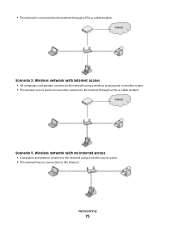
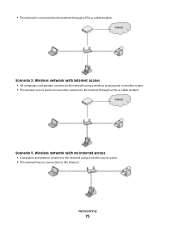
... 2: Wireless network with no connection to the Internet. • The network is connected to the Internet through a DSL or cable modem.
Scenario 3: Wireless network with Internet access • All computers and printers connect to the network using a wireless access point. • The network has no Internet access • Computers and printers connect to the network using a wireless...
User's Guide - Page 76


... to any USB port on the back of the printer.
Why do I need to temporarily connect to only one wireless network at a time.
This temporary connection is referred to as an ad hoc network. • The network has no connection to the square connector on your wireless network, the printer will lose Internet access if you will need an...
User's Guide - Page 79


... the same, then run the utility again to set up the printer on the same wireless network as the computer, then you will not be able to : a From the printer, print a network setup page. Check the Wireless Network Connection section:
• The "Default Gateway" entry is connected to print wirelessly. c Click OK.
For Macintosh users with an...
User's Guide - Page 82


...network, then choose AirPort from the available list.
TCP/IP is the most corporate and home networks.
Locating the printer IP address
• From the printer, print a network setup page.
A protocol can be thought of networks... on a computer, the computer sends all print jobs across the network to the printer using wireless signals.
An IP address may be asked during wireless ...
User's Guide - Page 101
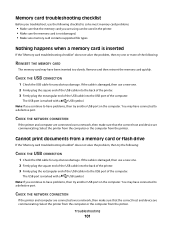
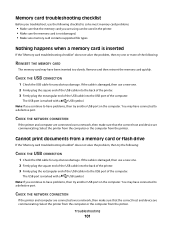
... reinsert the memory card quickly. CHECK THE NETWORK CONNECTION
If the printer and computer are connected over a network, then make sure that the correct host and device are communicating. CHECK THE USB CONNECTION
1 Check the USB cable for any obvious damage. CHECK THE NETWORK CONNECTION
If the printer and computer are connected over a network, then make sure that the correct host...
User's Guide - Page 103


... indicator light is lit and is solid green. • The printer driver is installed on the same wireless network using WEP, WPA, or WPA2 share the same security key. The printer wireless settings are connected to another network through a VPN connection, you can sometimes refresh network connections and resolve connectivity issues. A security key is secure). • Your WEP key...
User's Guide - Page 115


... indicating that the printer does not have waited long enough for the printer and the laptop to attach to the network, then there may be prompted to connect the printer to the computer ...
MAKE SURE YOUR COMPUTER AND PRINTER HAVE VALID IP ADDRESSES FOR THE NETWORK
If you have a wireless print server installed. 3 Navigate to:
Printer Home > select your printer > Settings tab > Wireless setup...
User's Guide - Page 135


... Private Network 117 VPN
lost connection to printer 117
W
Web site finding 7
WEP 61 ad hoc 66
WEP key key index 83 locating 72
Windows software Abbyy Sprint OCR 18 Adobe Photo Album Starter Edition 18 Dell Ink Management System 18 Fast Pics 18 Fax Setup Utility 18 Fax Solutions software 18 Printer Home 18 Printing...
Similar Questions
How To Install Dell 2150cn On Computers On My Home Network
(Posted by nortBrya 10 years ago)
Dell V313w Network Printer Is Connected To The Network But It Won't Print
(Posted by MiColum 10 years ago)

