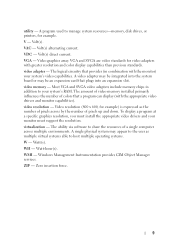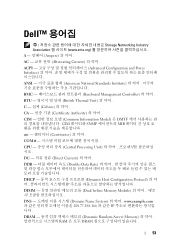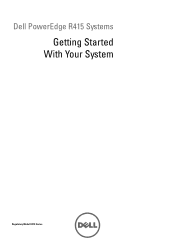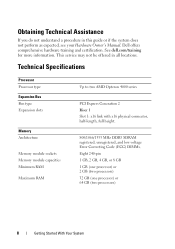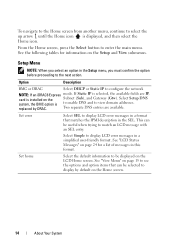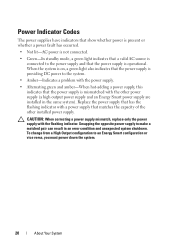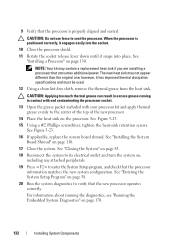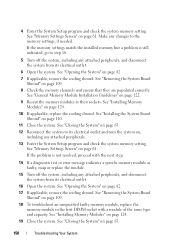Dell PowerEdge R415 Support Question
Find answers below for this question about Dell PowerEdge R415.Need a Dell PowerEdge R415 manual? We have 3 online manuals for this item!
Question posted by claygoss on March 6th, 2013
To Match Or Not To Match - Adding Ram To R415...
Current Answers
Answer #1: Posted by prateekk007 on March 6th, 2013 9:53 AM
Please refer to the link mentioned below that might help you. I have also attached an image for further help:
Please reply if you have any further questions.
For easy access to drivers, manuals and product updates, please visit our Support Site .
Supporting Image
You can click the image below to enlargeThanks & Regards
Prateek K
Related Dell PowerEdge R415 Manual Pages
Similar Questions
hi Good Day,we are having issue with our dell R710 with error message error 1 but we look up in OMSA...