Dell PowerConnect 2724 Support Question
Find answers below for this question about Dell PowerConnect 2724.Need a Dell PowerConnect 2724 manual? We have 5 online manuals for this item!
Question posted by fseecki on September 23rd, 2013
How To Reset Password On Dell Powerconnect 2724
The person who posted this question about this Dell product did not include a detailed explanation. Please use the "Request More Information" button to the right if more details would help you to answer this question.
Current Answers
There are currently no answers that have been posted for this question.
Be the first to post an answer! Remember that you can earn up to 1,100 points for every answer you submit. The better the quality of your answer, the better chance it has to be accepted.
Be the first to post an answer! Remember that you can earn up to 1,100 points for every answer you submit. The better the quality of your answer, the better chance it has to be accepted.
Related Dell PowerConnect 2724 Manual Pages
Information Update - Page 1


... the switch using a Web interface. www.dell.com | support.dell.com
Enabling Web-Managed Mode for changing the password. March 2005
NOTE: When changing between the unmanaged and Web-managed modes, the switch is advisable to Web-managed mode and the Managed Mode LED will be illuminated green. It is reset to the instructions in Dell PowerConnect 27xx...
Getting Started Guide - Page 7
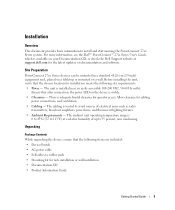
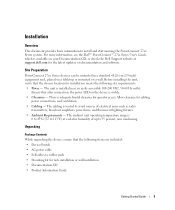
... the device, ensure that the chosen location for installation meets the following items are included: • Device/Switch • AC power cable • Self-adhesive rubber pads • Mounting kit for the latest updates on... to 95 percent, non condensing. For more information, see the Dell™ PowerConnect™ 27xx Series User's Guide, which is visible. • Clearance -
Getting Started Guide - Page 12
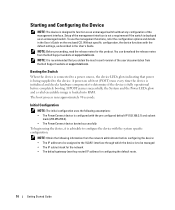
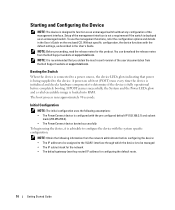
...RAM.
NOTE: Obtain the following assumptions: • The PowerConnect device is recommended that power is deployed as described in...device with the default settings, as an unmanaged switch.
Booting the Switch
When the device is connected to a power ...the Dell Support website at support.dell.com. Setup of the user documentation from the Dell Support website at support.dell.com...
Readme - Page 1
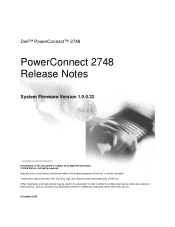
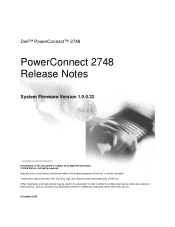
.... is subject to either the entities claiming the marks and names or their products. disclaims any manner whatsoever without notice. © 2006 Dell Inc. Dell™ PowerConnect™ 2748
PowerConnect 2748 Release Notes
System Firmware Version 1.0.0.32
Information in trademarks and trade names other than its own. Reproduction in any proprietary interest in this...
Readme - Page 3
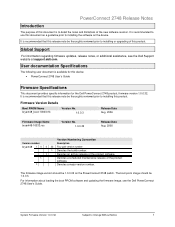
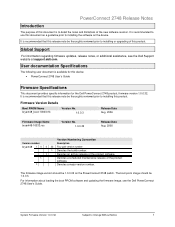
..., see the Dell PowerConnect 2748 User's Guide. Denotes an ad hoc release of the product software.
The firmware image version should be thoroughly reviewed prior to Change Without Notice
1 System Firmware Version 1.0.0.32
Subject to installing or upgrading of the new software revision. It is to installing the software on the PowerConnect 2748 switch.
User's Guide - Page 4


... to the Network 32
4 Starting and Configuring the Dell™ PowerConnect™ 27XX
Viewing Switch Operation 33 Initial Configuration 33
5 Using the Dell™ OpenManage™ Switch Administrator
Understanding the Interface 37 Using the OpenManage Switch Administrator Buttons 39
Information Buttons 39 PowerConnect Switch Management Buttons 39 Starting the Application 40
4
Contents
User's Guide - Page 7


... network devices, such as: • Servers • Hubs (Wireless LAN Access Points) • Routers The PowerConnect devices are primarily for the small to minimize administrative management effort, while enhancing and improving network traffic control. Figure 1-1. These PowerConnect devices are managed by Dell's OpenManage Switch Administrator.
8 1-Gigabit Ethernet Ports
The following figure...
User's Guide - Page 8


... GbE copper ports and has two SFP combo ports (1000BASE-SX or 1000BASE-LX).
48 1-Gigabit Ethernet Ports
The following figure illustrates the PowerConnect 2724 front panel. PowerConnect 2748 Front Panel
8 PowerConnect 2716 Front Panel
The PowerConnect 2716 switch supports 16 GbE copper ports.
24 1-Gigabit Ethernet Ports + 2 SFP Combo ports
The following figure illustrates the...
User's Guide - Page 15


On the left to 8, top down and left side of the PowerConnect 2708/2716/2724/2748 switches. 2
Hardware Description
Switch Port Configurations
PowerConnect 2708/2716/2724/2748 Front Panel Port Description
The Dell™ PowerConnect™ 2708, 2716, 2724 and 2748 switches use 10/100/1000BASE-T ports on the front panel for connecting to indicate the port status. The following figures...
User's Guide - Page 17
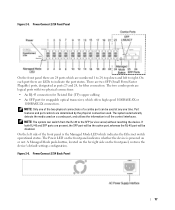
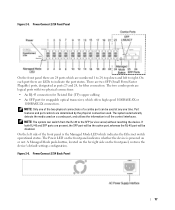
...the control interfaces. Figure 2-6. PowerConnect 2724 Back Panel
17 On the left to right. Port features and port controls are LEDs to the SFP (or vice versa) without resetting the device. On each port...two combo ports are numbered 1 to 24, top down and left side of a combo port can switch from the RJ-45 to indicate the port status. NOTE: The system can be disabled. There ...
User's Guide - Page 22


Switch Ventilation Fan
The PowerConnect 2748 switch has three fans and the PowerConnect 2724 switch has one fan for all four wire pairs are...High-speed workstations, hubs, routers, or other switches are supported. Ports, Connectors and Cables Connector Port/Interface
RJ-45
10/100/1000BASE-T Port
Cable Cat.5
The following table. 22 The PowerConnect 2708 and PowerConnect 2716 devices have no...
User's Guide - Page 23


SFP Ports
The PowerConnect 2724 switch supports two SFP transceivers combo ports, and the PowerConnect 2748 switch supports four SFP transceivers combo ports for 10/100/ 1000BASE-T Ethernet Port Pin No Function
1
TxRx 1+
2
TxRx 1-
3
TxRx 2+
4
TxRx 2-...be monitored and displayed to the SFP (or vice versa) without a system reset. PowerConnect 2724 switch supports SFP diagnostics.
User's Guide - Page 24
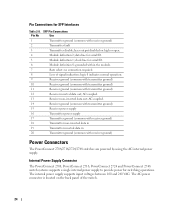
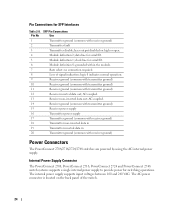
... on high or open.
4
Module definition 2; Pin Connections for serial ID.
6
Module definition 0; data line for switching operations.
Internal Power Supply Connector
The PowerConnect 2708, PowerConnect 2716, PowerConnect 2724 and PowerConnect 2748 switch systems supports a single internal power supply to provide power for serial ID.
5
Module definition 1; laser output disabled...
User's Guide - Page 25


... to make cable and port connections for the PowerConnect 2708, 2716, 2724, and 2748 devices. No configuration is not restricted. 3
Installing the Dell™ PowerConnect™ 27XX
This chapter contains information about unpacking, installation procedures, and how to use the switch as a managed switch, they can simply plug the switch in the system documentation.
CAUTION: Observe the...
User's Guide - Page 26


Site Requirements
The PowerConnect 2708/2716/2724/2748 devices can be mounted in a standard equipment rack, placed on a ...The chapter "Starting and Configuring the Dell™PowerConnect™ 2708/2716/2724/2748 for the device meets the following label attached. Verify that the site selected for Managed Mode Operation" explains how to set the switch to Dell.
Ensure that has this label ...
User's Guide - Page 33


... the instructions detailed here in the PowerConnect 2708/2716/2724 switch the Managed Mode LED indicator turns ...solid red. No configuration is detected, the program flow stops. If you desire to manage the device, you will need to enter Managed Mode and configure the switch. 4
Starting and Configuring the Dell™ PowerConnect...
User's Guide - Page 39
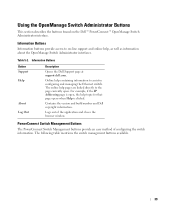
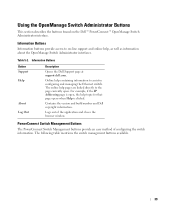
Information Buttons
Button Support Help
About Log Out
Description
Opens the Dell Support page at support.dell.com.
Table 5-2. For example, if the IP Addressing page is open . PowerConnect Switch Management Buttons
The PowerConnect Switch Management buttons provide an easy method of the application and closes the browser window.
The online help pages are linked directly to...
User's Guide - Page 40


... OK. PowerConnect Switch Management Buttons
Button Apply Changes Refresh Print
Description
Applies changes to the Ethernet Switch, see "Managed Mode Button". Refreshes Ethernet Switch information. Prints the Network Management System page or table information. For information about assigning an IP address to the Ethernet Switch.
The Dell PowerConnect OpenManage Switch Administrator...
User's Guide - Page 60


... 6-12. For each Access Level, two users can be added to 32 characters long. The User Access rights and password are defined and the switch is no minimum length for defining User Names, Passwords and access Level. Defines a User-defined user name. Level - When checked, removes users from 1-20 characters long. Local User...
User's Guide - Addendum - Page 10
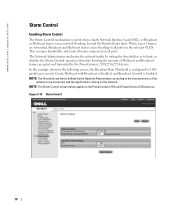
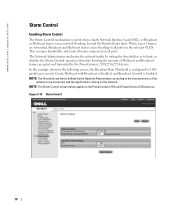
... on all nodes connected on the network. Figure 9-10. This occupies bandwidth, and loads all ports. NOTE: The Storm Control screen below applies to the PowerConnect 2716 and PowerConnect 2724 devices. www.dell.com | support.dell.com
Storm Control
Enabling Storm Control
The Storm Control mechanism is Enabled.
Similar Questions
Whats The Method Of Resetting Factory Powerconnect 2724
(Posted by mama420 10 years ago)

