Dell PowerConnect 2724 Support Question
Find answers below for this question about Dell PowerConnect 2724.Need a Dell PowerConnect 2724 manual? We have 5 online manuals for this item!
Question posted by Shibbcwo on October 27th, 2013
How To Reset Dell Powerconnect 2724
The person who posted this question about this Dell product did not include a detailed explanation. Please use the "Request More Information" button to the right if more details would help you to answer this question.
Current Answers
There are currently no answers that have been posted for this question.
Be the first to post an answer! Remember that you can earn up to 1,100 points for every answer you submit. The better the quality of your answer, the better chance it has to be accepted.
Be the first to post an answer! Remember that you can earn up to 1,100 points for every answer you submit. The better the quality of your answer, the better chance it has to be accepted.
Related Dell PowerConnect 2724 Manual Pages
Information Update - Page 1


NOTE: The Managed Mode button is reset to Web-managed mode and the Managed Mode LED will be illuminated green. In this switch, follow the steps in the User's Guide for DellTM PowerConnectTM 2708, 2716, and 2724
NOTE: The PowerConnect 27xx switches are shipped as a Web-managed switch. March 2005 NOTE: The Managed Mode LED is not...
Getting Started Guide - Page 7
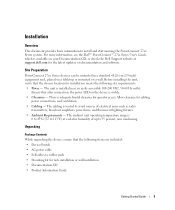
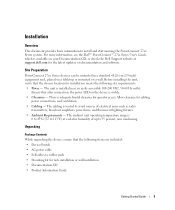
...; Product Information Guide
Getting Started Guide
5 For more information, see the Dell™ PowerConnect™ 27xx Series User's Guide, which is
0 to 45ºC (32 to 113ºF) at support.dell.com for installation meets the following items are included: • Device/Switch • AC power cable • Self-adhesive rubber pads • Mounting...
Getting Started Guide - Page 12
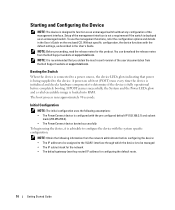
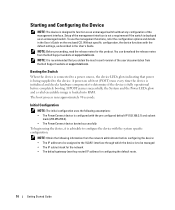
... (255.255.255.0). • The PowerConnect device booted successfully. Without specific configuration, ...Switch
When the device is connected to a power source, the device LEDs glow indicating that you obtain the most recent revision of the user documentation from the network administrator before completely booting. You can download the release notes from the Dell Support website at support.dell...
Readme - Page 1
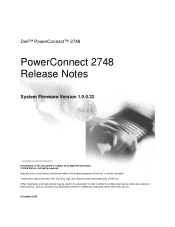
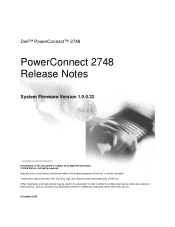
... permission of Dell Inc.; Dell Inc. Trademarks used in this document is strictly forbidden. disclaims any manner whatsoever without notice. © 2006 Dell Inc. December 2006 is subject to either the entities claiming the marks and names or their products. Reproduction in any proprietary interest in this text: Dell, the DELL logo, and PowerConnect are trademarks...
Readme - Page 3
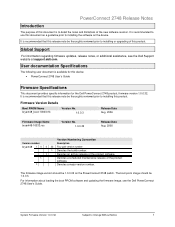
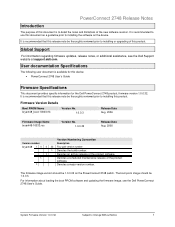
... the software on the PowerConnect 2748 switch.
The firmware image version should be thoroughly reviewed prior to Change Without Notice
1 PowerConnect 2748 Release Notes
Introduction
The...software and updating the firmware image, see the Dell Support website at support.dell.com. It is available for the Dell PowerConnect 2748 product, firmware version 1.0.0.32.
Global Support...
User's Guide - Page 4


... to the Network 32
4 Starting and Configuring the Dell™ PowerConnect™ 27XX
Viewing Switch Operation 33 Initial Configuration 33
5 Using the Dell™ OpenManage™ Switch Administrator
Understanding the Interface 37 Using the OpenManage Switch Administrator Buttons 39
Information Buttons 39 PowerConnect Switch Management Buttons 39 Starting the Application 40
4
Contents
User's Guide - Page 7


...improving network traffic control. Figure 1-1. The switches are ideal for installing, configuring and maintaining the PowerConnect 2708, PowerConnect 2716, PowerConnect 2724, and PowerConnect 2748 Webmanaged Gigabit Ethernet switches. System Description
This section describes the hardware configurations of the PowerConnect 2708, PowerConnect 2716, PowerConnect 2724, and PowerConnect 2748.
User's Guide - Page 8


... Ports + 2 SFP Combo ports
The following figure illustrates the PowerConnect 2748 front panel. PowerConnect 2724 Front Panel
The PowerConnect 2724 switch supports 24 GbE copper ports and has two SFP combo ports (1000BASE-SX or 1000BASE-LX).
48 1-Gigabit Ethernet Ports
The following figure illustrates the PowerConnect 2724 front panel. Figure 1-3. Figure 1-4. 16 1-Gigabit Ethernet Ports...
User's Guide - Page 15


.... On each port there are numbered 1 to 8, top down and left side of the PowerConnect 2708/2716/2724/2748 switches. 2
Hardware Description
Switch Port Configurations
PowerConnect 2708/2716/2724/2748 Front Panel Port Description
The Dell™ PowerConnect™ 2708, 2716, 2724 and 2748 switches use 10/100/1000BASE-T ports on the front panel for connecting to indicate the port...
User's Guide - Page 17
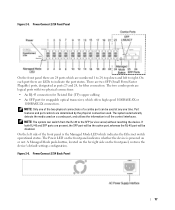
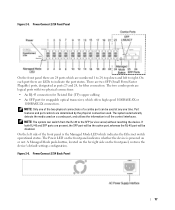
... combo ports are LEDs to the SFP (or vice versa) without resetting the device. On the left to right. NOTE: The system can..., top down and left side of a combo port can switch from the RJ-45 to indicate the port status. The ...on the far right side on or not. Figure 2-5. PowerConnect 2724 Back Panel
17 PowerConnect 2724 Front Panel
On the front panel there are determined by the...
User's Guide - Page 22


...hubs, routers, or other switches are supported. However, it is recommended that enhanced Category 5 (Category 5e)cable is used for all four wire pairs are copper Twisted-Pair ports. Table 2-6. Cables, Port Connections, and Pinout Information
This section explains the switch...ventilation. Switch Ventilation Fan
The PowerConnect 2748 switch has three fans and the PowerConnect 2724 switch has ...
User's Guide - Page 23


... SFP (or vice versa) without a system reset. RJ-45 Pin Number Allocation for various fiber-based modules (1000BASE-SX or 1000BASE-LX). Only one of the two physical connections of parameters that can switch from the RJ-45 to the system administrator. SFP Ports
The PowerConnect 2724 switch supports two SFP transceivers combo ports, and...
User's Guide - Page 24
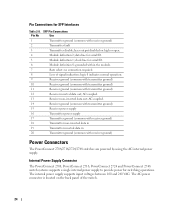
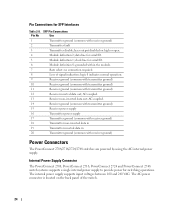
...-inverted data in
19
Transmitter inverted data in
20
Transmitter ground (common with transmitter ground)
12
Receiver inverted data out; Internal Power Supply Connector
The PowerConnect 2708, PowerConnect 2716, PowerConnect 2724 and PowerConnect 2748 switch systems supports a single internal power supply to provide power for SFP Interfaces
Table 2-8.
Pin Connections for...
User's Guide - Page 25


... 2708, 2716, 2724, and 2748 devices. The process consists of both hardware and software instructions. The process of installing the PowerConnect switch consists of physically installing these devices and configuring them. If the user wishes to water. • Ensure that the Ethernet device is necessary. 3
Installing the Dell™ PowerConnect™ 27XX
This chapter contains...
User's Guide - Page 26


...
to Managed Mode. The chapter "Starting and Configuring the Dell™PowerConnect™ 2708/2716/2724/2748 for operator access. Ensure that water or moisture cannot ...enter the device case. There is adequate frontal clearance for Managed Mode Operation" explains how to set the switch...
User's Guide - Page 33


... delivered from support.dell.com. 4
Starting and Configuring the Dell™ PowerConnect™ 27XX
NOTE: Before proceeding, read the release notes for this chapter. The release notes can simply plug the switch in and start using it is off if in Unmanaged Mode, and solid green if in the PowerConnect 2708/2716/2724 switch the Managed Mode...
User's Guide - Page 39
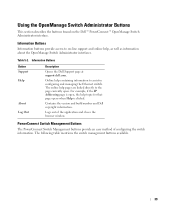
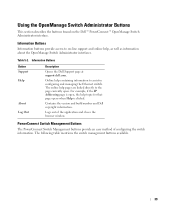
... buttons provide an easy method of the application and closes the browser window.
Information Buttons
Information buttons provide access to on the Dell™ PowerConnect™ OpenManage Switch Administrator interface. The online help topic for that page opens when Help is clicked. For example, if the IP Addressing page is open .
Table 5-2. Logs...
User's Guide - Page 40


Activating the Managed Mode button recovers the factory default setting (no password). The Dell PowerConnect OpenManage Switch Administrator home page opens.
40 NOTE: Passwords are both case-sensitive and alphanumeric. 4 Click OK. For information about recovering a lost password, see "Viewing System IP ...
User's Guide - Page 63
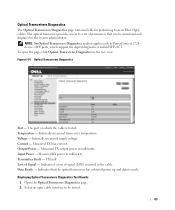
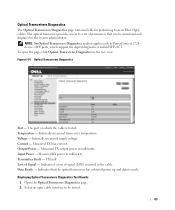
... Loss of signal (LOS) occurred in milliwatts. Displaying Optical Transceivers Diagnostics Test Results
1 Open the Optical Transceiver Diagnostics page. 2 Select an optic cable interface to PowerConnect 2724 device's SFP ports, which the cable is ready. Figure 6-14. Measured TX output power in the cable. Current - Measured TX bias current.
Input Power - Internally...
User's Guide - Addendum - Page 10
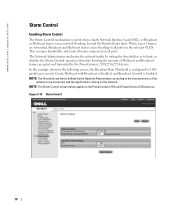
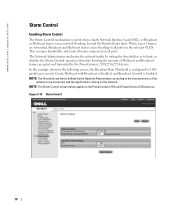
... (NIC), or Broadcast or Multicast frames cause network flooding, beyond the threshold rate limit. Storm Control
10 Figure 9-10. www.dell.com | support.dell.com
Storm Control
Enabling Storm Control
The Storm Control mechanism is Enabled. When Layer 2 frames are forwarded, Broadcast and Multicast frames cause flooding to the PowerConnect 2716 and PowerConnect 2724 devices.

