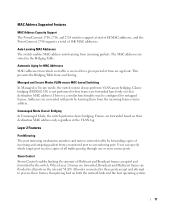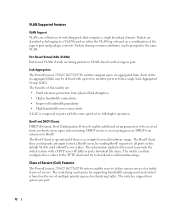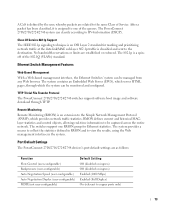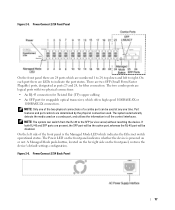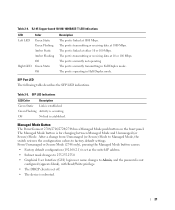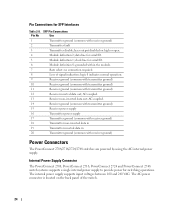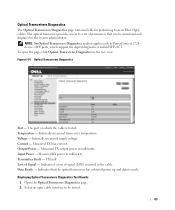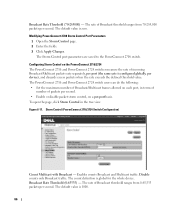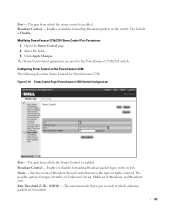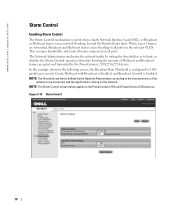Dell PowerConnect 2724 Support Question
Find answers below for this question about Dell PowerConnect 2724.Need a Dell PowerConnect 2724 manual? We have 5 online manuals for this item!
Question posted by Ablaser on January 26th, 2014
How To Factory Reset Powerconnect 2724
Current Answers
Answer #1: Posted by MWatDell on January 26th, 2014 11:35 PM
Please refer to page 21 on the PowerConnect manual on how to reset to factory default:-
ftp://ftp.dell.com/Manuals/all-products/esuprt_ser_stor_net/esuprt_networking/powerconnect-2708_User%27s%20Guide_en-us.pdf
Hope this helps.
MW@Dell