Dell PowerConnect 3548 Support Question
Find answers below for this question about Dell PowerConnect 3548.Need a Dell PowerConnect 3548 manual? We have 3 online manuals for this item!
Question posted by rdro on September 8th, 2013
How To Reset Password On Dell 3548 Switch
The person who posted this question about this Dell product did not include a detailed explanation. Please use the "Request More Information" button to the right if more details would help you to answer this question.
Current Answers
There are currently no answers that have been posted for this question.
Be the first to post an answer! Remember that you can earn up to 1,100 points for every answer you submit. The better the quality of your answer, the better chance it has to be accepted.
Be the first to post an answer! Remember that you can earn up to 1,100 points for every answer you submit. The better the quality of your answer, the better chance it has to be accepted.
Related Dell PowerConnect 3548 Manual Pages
User's Guide - Page 4


...LEDs 33 Power Supplies 35 Stack ID Button 36 Reset Button 37 Ventilation System 37
3 Installing the PowerConnect 3524/P and PowerConnect 3548/P 39
Site Preparation 39
Unpacking 39 Package Contents...Power Supply 43
Installing a Stack 44 Overview 44 Stacking PowerConnect 35xx Series Systems Switches 44 Unit ID Selection Process 46
Starting and Configuring the Device 47 Connecting to the...
User's Guide - Page 5


4 Configuring PowerConnect 3524/P and 3548/P 49
Configuration Procedures 49 Booting the Switch 50 Initial Configuration 50
Advanced Configuration 54 Retrieving an IP Address From a DHCP Server 54 Receiving an IP Address From a BOOTP Server 56 Security Management and Password Configuration 56
Configuring Login Banners 59
Startup Procedures 59 Startup Menu Procedures 59 Software Download ...
User's Guide - Page 11


... in a stand-alone device, or as stand-alone, multi-layer, switching devices or stackable devices with minimal management.
The PowerConnect 3524 and 3548 series include the following device types: • PowerConnect 3524 • PowerConnect 3524P • PowerConnect 3548 • PowerConnect 3548P
PowerConnect 3524
The PowerConnect 3524 provides 24 10/100Mbps ports plus two SFP ports...
User's Guide - Page 15
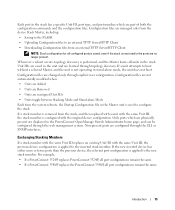
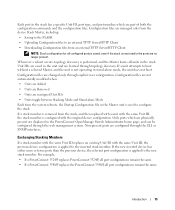
..., topology discovery is performed, and the Master learns all port configurations remain the same.
For example,
• If a PowerConnect 3524/P replaces PowerConnect 3524/P, all port configurations remain the same.
• If a PowerConnect 3548/P replaces the PowerConnect 3548/P, all units in the Master unit is applied to configure the stack.
If a unit attempts to the new stack...
User's Guide - Page 35


... (12 Volt).
AC Power Supply Unit
The AC power supply unit operates from 90 to 264 VAC, 47 to provide a redundant power option. The PowerConnect 3524/P and PowerConnect 3548/P switches connect to an external EPS-470 unit to 63 Hz. No configuration is connected.
The AC power supply unit uses a standard connector. LED indicator...
User's Guide - Page 37
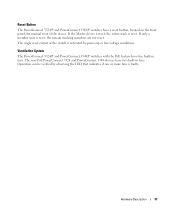
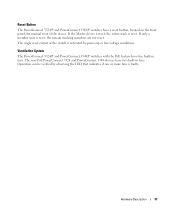
... be verified by power-up or low-voltage conditions. Ventilation System
The PowerConnect 3524/P and PowerConnect 3548/P switches with the PoE feature have five built-in fans.
Reset Button
The PowerConnect 3524/P and PowerConnect 3548/P switches have two built-in fans.
The non-PoE PowerConnect 3524 and PowerConnect 3548 devices have a reset button, located on the front panel, for manual...
User's Guide - Page 39


...• Device/Switch • AC power cable • RS-232 crossover cable • Self-adhesive rubber pads
Installing the PowerConnect 3524/P and PowerConnect 3548/P
39 The .... • Ambient Requirements - Installing the PowerConnect 3524/P and PowerConnect 3548/P
Site Preparation
The Dell™ PowerConnect™ 3524 /P and PowerConnect 3548/P devices can be mounted in a standard ...
User's Guide - Page 50


...as possible.
NOTE: The initial configuration assumes the following:
• The Dell™ PowerConnect™ device was never configured before completely booting.
The Setup Wizard provides ... System IP address (optional)
• Username and Password
50
Configuring PowerConnect 3524/P and 3548/P If this product. Booting the Switch
When the power is prompted to use the Setup ...
User's Guide - Page 52


...is displayed:
Now we need to the CLI and Web interface. You can use Dell Network Manager or CLI to access the switch. The following : • User name, for example, Dell_Network_Manager. • IP ...] Please enter the user password:* Please reenter the user password:*
Enter the following is prompted until they are identical. Press Enter.
52
Configuring PowerConnect 3524/P and 3548/P
User's Guide - Page 69


.... 2 Enter the device's IP address in the address bar and press . 3 When the Log In window displays, enter a user name and password.
The Dell OpenManage Switch Administrator home page displays. Using Dell OpenManage Switch Administrator
69 Understanding the Interface
The home page contains the following views: • Tree view - Located on the left side of...
User's Guide - Page 70
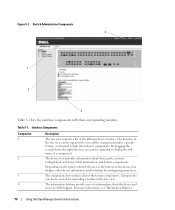
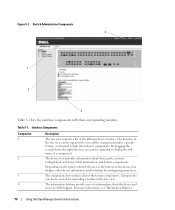
..., see "Information Buttons."
70
Using Dell OpenManage Switch Administrator Interface Components
Component 1
2
3 4
Description
The tree view contains a list of the device view displays other device information and/or dialogs for configuring parameters. By dragging the vertical bar to the right, the tree area can be expanded to Dell Support.
Figure 5-1.
The information buttons...
User's Guide - Page 71
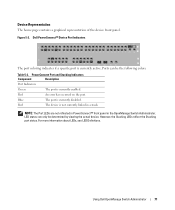
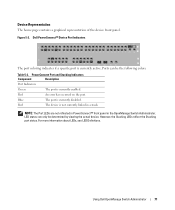
...Device Representation
The home page contains a graphical representation of the device front panel.
PowerConnect Port and Stacking Indicators
Component
Description
Port Indicators
Green
The port is currently disabled...An error has occurred on the port. Using Dell OpenManage Switch Administrator
71 Dell PowerConnect™ Device Port Indicators
The port coloring indicates if a specific ...
User's Guide - Page 72
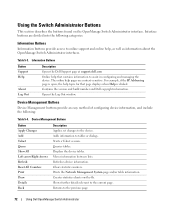
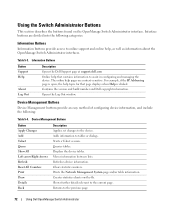
... interfaces. Device Management Buttons
Button Apply Changes Add Telnet Query Show All Left arrow/Right Arrows Refresh Reset All Counters Print Draw Details Back
Description Applies set changes to the previous page.
72
Using Dell OpenManage Switch Administrator Starts a Telnet session. Prints the Network Management System page and/or table information. Opens the...
User's Guide - Page 73
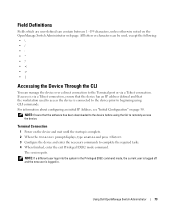
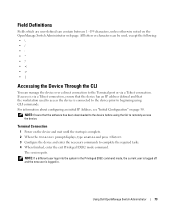
... used , except the following
Accessing the Device Through the CLI
You can contain between 1 -159 characters, unless otherwise noted on the OpenManage Switch Administrator web page. Using Dell OpenManage Switch Administrator
73 The session quits. All letters or characters can be used to access the device is connected to the device prior to...
User's Guide - Page 74


...available for that do not change the terminal configuration and is not required.
74
Using Dell OpenManage Switch Administrator This level is used over a telnet session. The Global Configuration mode manages the... configurations within the device, enter the next level, Global Configuration mode. A password is the User EXEC mode. The Interface Configuration mode configures the device at the...
User's Guide - Page 75


...accessing privileged EXEC mode and then returning to the User EXEC mode: console> enable
Enter Password: ******
console#
console# disable
console>
Use the exit command to move back to Privileged... mode is console unless it has been modified during initial configuration. Using Dell OpenManage Switch Administrator
75 The User EXEC commands permit connecting to prevent unauthorized access and...
User's Guide - Page 76


... Privileged EXEC mode: console#
console# configure
console(config)# exit
console#
For a complete list of the CLI modes, see the Dell™ PowerConnect™3524/P and PowerConnect 3548/P CLI Guide.
76
Using Dell OpenManage Switch Administrator Global Configuration Mode
Global Configuration commands apply to system features, rather than a specific protocol or interface. console(config)#
To...
User's Guide - Page 194


... Users, and only they can access and use the OpenManage Switch Administrator.
• Password (0-159 characters) - Figure 6-69. The lowest user access level is 1 and 15 is an example of the CLI commands: console(config-line)# password dell
Defining Enable Passwords
The Enable Password page sets a local password to control access to enable.
194
Configuring System Information...
User's Guide - Page 249


...Apply Changes. Downloads commands into the Running Configuration file. -
For information on resetting the device, see Switching Between Stack Masters.
Copy: 575 bytes copied in the File Download from a ....6.6.64/pp.txt startup-config ....! To activate the selected Image file, reset the device. Running Configuration -
Configuring System Information
249 File Download CLI ...
Similar Questions
How Can Reset Password On This Equipment?
Hi have dell poweredge M1000e whth switches brocade. I need to reset password on brocade switches Ho...
Hi have dell poweredge M1000e whth switches brocade. I need to reset password on brocade switches Ho...
(Posted by pedromartins 8 years ago)
How To Configure Vlan On Dell Switch Powerconnect 3548p
(Posted by kywilie 9 years ago)
How To Preform A Factory Reset On A Dell Powerconnect 3548 Switch
(Posted by joelMa 10 years ago)
How To Reset Password On Dell Powerconnect 3548
(Posted by Hugmlm195 10 years ago)


