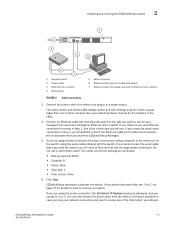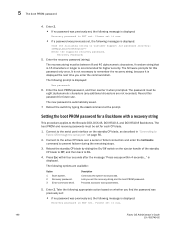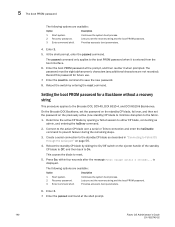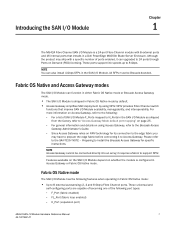Dell Brocade M5424 Support Question
Find answers below for this question about Dell Brocade M5424.Need a Dell Brocade M5424 manual? We have 11 online manuals for this item!
Question posted by pedromartins on March 24th, 2016
How Can Reset Password On This Equipment?
Hi have dell poweredge M1000e whth switches brocade. I need to reset password on brocade switches How can do it?
Current Answers
Answer #1: Posted by TechSupport101 on March 24th, 2016 6:23 AM
Hi. Grab a jumper from a desktop computer that you know works by resetting the BIOS password on the desktop. Then use that on your card. Should that not work, the default password is wrong in the documentation or the card is faulty
Related Dell Brocade M5424 Manual Pages
Similar Questions
Dell M5424 End Of Life Or End Or Service
What is the end of life or the end of service for the Dell M5424 Brocade switch? Thanks.
What is the end of life or the end of service for the Dell M5424 Brocade switch? Thanks.
(Posted by timothyeroth 5 years ago)
Where M5424 Firmware Upgrade File?
Hello,I couldn't find M5424 firmware upgrade file anywhere.Could you kindly provide a link about it ...
Hello,I couldn't find M5424 firmware upgrade file anywhere.Could you kindly provide a link about it ...
(Posted by selinbozkurt 8 years ago)