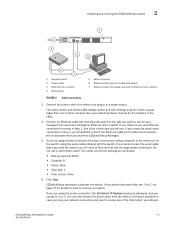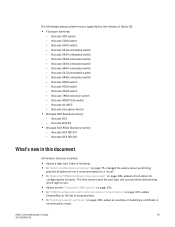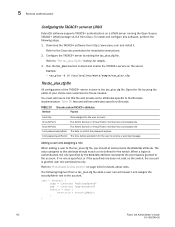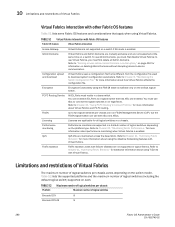Dell Brocade M5424 Support Question
Find answers below for this question about Dell Brocade M5424.Need a Dell Brocade M5424 manual? We have 11 online manuals for this item!
Question posted by selinbozkurt on February 27th, 2016
Where M5424 Firmware Upgrade File?
Hello,I couldn't find M5424 firmware upgrade file anywhere.Could you kindly provide a link about it ?Very thanks
Current Answers
Answer #1: Posted by TechSupport101 on February 27th, 2016 1:45 AM
Hi. DELL as OEM is obligated to assist you with FOS Download, excepted the Blade is Out of Warranty. Go to http://www.dell.com/support/troubleshooting/us/en/555/TroubleShooting/ProductSelector key in the Service Tag, and you should the able to Download the FOS Package.
Related Dell Brocade M5424 Manual Pages
Similar Questions
Dell M5424 End Of Life Or End Or Service
What is the end of life or the end of service for the Dell M5424 Brocade switch? Thanks.
What is the end of life or the end of service for the Dell M5424 Brocade switch? Thanks.
(Posted by timothyeroth 5 years ago)
How Can Reset Password On This Equipment?
Hi have dell poweredge M1000e whth switches brocade. I need to reset password on brocade switches Ho...
Hi have dell poweredge M1000e whth switches brocade. I need to reset password on brocade switches Ho...
(Posted by pedromartins 8 years ago)
Powerconnect Firmware Upgrade Will We Lose Configuration
(Posted by AstoyMara 9 years ago)
Powerconnect 5548 Switch How To Firmware Upgrade
(Posted by tydata 9 years ago)
How To Upgrade Firmware Switch Dell Powerconnect 5548
(Posted by Jordmoa 9 years ago)