Dell OptiPlex GXa Support Question
Find answers below for this question about Dell OptiPlex GXa.Need a Dell OptiPlex GXa manual? We have 1 online manual for this item!
Question posted by Abernathyshawn700 on February 28th, 2017
Optiplex 9010 Wont Display Picture
how do i hard set it with no screen
Current Answers
There are currently no answers that have been posted for this question.
Be the first to post an answer! Remember that you can earn up to 1,100 points for every answer you submit. The better the quality of your answer, the better chance it has to be accepted.
Be the first to post an answer! Remember that you can earn up to 1,100 points for every answer you submit. The better the quality of your answer, the better chance it has to be accepted.
Related Dell OptiPlex GXa Manual Pages
Service Manual - Page 8


... . . 1-28 Figure 1-23. P3, P4, P5, P6, and P9 (All OptiPlex GXa Chassis 1-25 Figure 1-20. Riser Board for Net PC Computer 1-12 Figure 1-8. DC Power Connectors P2 (... 1-15 Figure 1-14. System Board 7-15 System Battery 7-16
Appendix A System Setup Program A-1
System Setup Screens A-2
Index
Figures
Figure 1-1. Chassis Configurations 1-2 Figure 1-2. Riser Board for the Mini Tower Computer . . ....
Service Manual - Page 11


... 7-15. System Setup Screens A-2
Tables
Table 1-1. Table 1-5.
System Board Removal 7-15 Figure 7-16. Table 1-2. Figure 7-3. Hard-Disk Drive Removal 7-6 Figure 7-6. Riser Board Removal 7-11 Figure 7-11. Table 3-2. System-Board Jumper Descriptions 1-20 Interrupt Assignments 1-20 DREQ Line Assignments 1-21 OptiPlex GXa DC Voltage Ranges 1-24 OptiPlex NX DC Voltage Ranges...
Service Manual - Page 13


... capability. System Overview 1-1 The OptiPlex NX computer is powered up.
The OptiPlex GXa systems are identified by the phrase "Enhanced Manageability," which is printed on the computer's FCC label and also displayed in the boot banner when the computer is available only in three different chassis configurations: low-profile desktop, midsize desktop, and mini tower (see...
Service Manual - Page 14
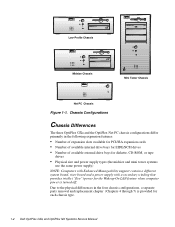
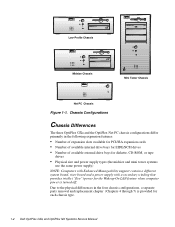
Chassis Configurations
Chassis Differences
The three OptiPlex GXa and the OptiPlex Net PC chassis configurations differ primarily in the four chassis configurations, a ...a secondary winding that provides trickle ("flea") power for each chassis type.
1-2 Dell OptiPlex GXa and OptiPlex NX Systems Service Manual Low-Profile Chassis
Midsize Chassis
Mini Tower Chassis
Net PC Chassis
Figure 1-1.
Service Manual - Page 15
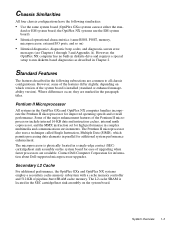
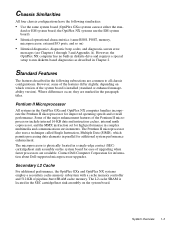
... math coprocessor, and the MMX instruction set for high performance in complex multimedia and communications environments. However, the OptiPlex NX computer has no built-in diskette..., and diagnostic-screen error
messages (see Chapters 1 through 3 and Appendix A). Standard Features
The features described in the following similarities:
• Use the same system board (OptiPlex GXa systems can use...
Service Manual - Page 16


... drives, CD-ROM drives, and/or tape drives. Built-In Diskette/Tape Drive Controller
The OptiPlex GXa and OptiPlex NX systems are normally used to provide a maximum memory capacity of 384 MB.
The OptiPlex NX system supports only one hard-disk drive and optionally one external drive device (diskette drive or tape drive). This warning...
Service Manual - Page 17


...PCI bus. The SVGA subsystem consists of the video subsystem directly to the Pentium chip set for the extra high performance required for 3D video subsystems. This architecture also off-loads ...has analog jacks for audio jack input and output specifications.
Built-In SVGA Subsystem
The OptiPlex GXa and OptiPlex NX systems include a built-in audio controller is a single chip that bypasses the ...
Service Manual - Page 18
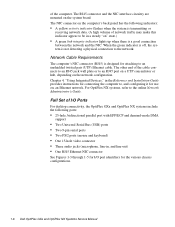
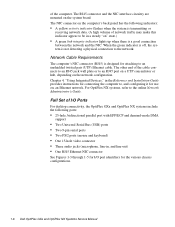
... the NIC. The RJ45 connector and the NIC interface circuitry are mounted on the system board. For OptiPlex NX systems, refer to the network. Full Set of the computer.
of I/O Ports
For desktop connectivity, the OptiPlex GXa and OptiPlex NX systems include the following indicators:
• A yellow activity indicator flashes when the system is transmitting or...
Service Manual - Page 19


... countries. Location of the four chassis types. The power supply used in the U.S. Dell OptiPlex GXa systems equipped with a switchselectable (115-/230-VAC) universal power supply that used in the ...Major Components
Figure 1-2 shows the front-panel features for the four chassis types; and all OptiPlex NX systems have a special power supply that provides trickle ("flea") power to support the ...
Service Manual - Page 20


Front-Panel Features
power button
power indicator hard-disk drive access indicator
1-8 Dell OptiPlex GXa and OptiPlex NX Systems Service Manual power button
power indicator reset button Low-Profile Chassis
hard-disk drive access indicator
diskette-drive access indicator
power button
power indicator reset button Midsize Chassis
hard-disk drive access indicator
diskette-drive access ...
Service Manual - Page 23


... Chassis
expansion-card cage expansion-card slot
AC power receptacle
Advanced Expansion Features
The OptiPlex GXa systems contain advanced expansion subsystems that can be accessed by the Device Manager, which...cards, and PCI expansion cards.
power supply
DC power cable EIDE cable
padlock ring
hard-disk drive
security access lock security cable slot parallel port connector
serial port 1 ...
Service Manual - Page 24


... power is applied to the riser cable) and an LED (see Figure 1-8). Riser Board for Net PC Computer
Low-Profile Computer's Expansion-Card Slots
The OptiPlex GXa low-profile computers have a passive riser board, with Wakeup On LAN capability. Riser Board for the Low-Profile Computer
1-12 Dell...
Service Manual - Page 25


...
ISA2 connector
ISA1 connector
PCI3 connector
PCI2 connector
PCI1 connector
Figure 1-10. Riser Board for the Low-Profile Computer
Midsize Computer's Expansion-Card Slots
The OptiPlex GXa midsize computers have five expansion-card slots. The riser board is an active riser board, with no PCIto-PCI bridge. One PCI expansion-card connector...
Service Manual - Page 26


...Figure 1-13). EM Riser Board for connecting the NIC to -PCI bridging.
1-14 Dell OptiPlex GXa and OptiPlex NX Systems Service Manual if off, the riser is receiving power;
Riser Board for the...connectors share expansion-card slots with two ISA connectors, resulting in a total of the OptiPlex GXa midsize computer, the riser board includes the P1 connector (for the Midsize Computer
Mini...
Service Manual - Page 28


... at a remote location.
1-16 Dell OptiPlex GXa and OptiPlex NX Systems Service Manual Remote Management Support Features (Optional)
For OptiPlex GXa and OptiPlex NX systems equipped with the enhanced manageability system... information about the computer.
Microprocessor/L2 Cache Upgrades
On the OptiPlex GXa and OptiPlex NX systems, the microprocessor and secondary L2 cache memory are provided...
Service Manual - Page 29


..., hard-disk-based diagnostics, or the diskette-based diagnostics using an external diskette kit connected directly to aid in troubleshooting all major components of the three Dell OptiPlex GXa chassis...subsections provide service-related information about the system board and components. System Board
The OptiPlex GXa systems are equipped with an online System User's Guide (located in Chapter 2 ...
Service Manual - Page 58


... their power sources. 2.
4.
Observe the monitor screen for component location information. Does the Diagnostics Menu ...displayed, see Table 3-1. 5. dition. Turn off the system, including any of the following:
• Diskette-drive and hard... and reboot the system. Remove the computer cover.
2-4 Dell OptiPlex GXa and OptiPlex NX Systems Service Manual If either of these steps: 1. ...
Service Manual - Page 60


... the system to operate at all. The OptiPlex NX systems use either server-based, hard-disk-based, or (optionally) diskette-based ...OptiPlex GXa and OptiPlex NX Systems Service Manual Let the system complete the load operation;
then shut down the system and try again.
4. Either press to restore the default settings, or press and the right-arrow key to display the Device List screen...
Service Manual - Page 67


... beep codes and error messages that are common to
all members of the Dell OptiPlex GXa and OptiPlex NX family of beeps that identifies the problem or that can help isolate the ... in Chapter 2. See "Running Computer Diagnostics" in Table 3-1. POST Beep Codes
If the monitor cannot display error messages during normal system operation. Table 3-1 lists the beep codes that may emit a series of...
Service Manual - Page 170


... restarted and the Power Management category is set to make sure the system has a ...Off) the integrated sound controller. A-4 Dell OptiPlex GXa and OptiPlex NX Systems Service Manual System Setup Categories (continued... is required to Diskette First (the default option), Hard Disk Only, CD-ROM First, or Device List....disabled. System Password
Displays current status of system security by letting ...
Similar Questions
Trouble Shooting A Dell Optiplex 740 Hard Drive That Wont Power On
(Posted by kikFarm 9 years ago)
How To Reset Dell Optiplex Gx755 Bios Setting Back To Original Values?
(Posted by kofrjujos 10 years ago)
Dell Optiplex 3010 While Deploying Winxp Using Mdt2010 Keep On Restarting.
dell optiplex 3010 while deploying winxp keep on restarting
dell optiplex 3010 while deploying winxp keep on restarting
(Posted by nagacse11 11 years ago)
'nx' Feature On Dell Gx270 Bios 2.7
Will Dell Optiplex GX720 with BIOS 2.7 supports "NX" feature. this NX support feature is a must to u...
Will Dell Optiplex GX720 with BIOS 2.7 supports "NX" feature. this NX support feature is a must to u...
(Posted by gurumurthyarodi 11 years ago)

