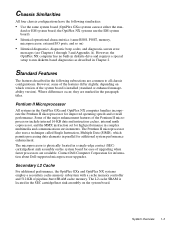Dell OptiPlex GXa Support and Manuals
Get Help and Manuals for this Dell item

View All Support Options Below
Free Dell OptiPlex GXa manuals!
Problems with Dell OptiPlex GXa?
Ask a Question
Free Dell OptiPlex GXa manuals!
Problems with Dell OptiPlex GXa?
Ask a Question
Most Recent Dell OptiPlex GXa Questions
Optiplex 9010 Wont Display Picture
how do i hard set it with no screen
how do i hard set it with no screen
(Posted by Abernathyshawn700 7 years ago)
Dell Optiplex 3010 While Deploying Winxp Using Mdt2010 Keep On Restarting.
dell optiplex 3010 while deploying winxp keep on restarting
dell optiplex 3010 while deploying winxp keep on restarting
(Posted by nagacse11 11 years ago)
'nx' Feature On Dell Gx270 Bios 2.7
Will Dell Optiplex GX720 with BIOS 2.7 supports "NX" feature. this NX support feature is a must to u...
Will Dell Optiplex GX720 with BIOS 2.7 supports "NX" feature. this NX support feature is a must to u...
(Posted by gurumurthyarodi 11 years ago)
Dell OptiPlex GXa Videos
Popular Dell OptiPlex GXa Manual Pages
Dell OptiPlex GXa Reviews
We have not received any reviews for Dell yet.